|
#1
|
||||
|
||||
|
Me and a friend both have the same problem. We both have XP but our systems are totatlly different. When we turn our computors on everything comes on, lights fans etc. Everything but our keyboard and monitor. We have changed out our ps, I even put in a new video card thinking maybe my onboard one had gone out. All to no avail. This really has us stumped. Any suggestions. We also do not get any beeps when we boot. We get zero on our monitors
|
|
#2
|
||||
|
||||
|
Hello Idnew,
You mention video card, so I assume these are both desktops. Do they have on-board graphics as well as a video card? When the on-board graphics fail (usually due to swollen capacitors on the motherboard), that means the motherboard is done for. |
|
#3
|
||||
|
||||
|
Sorry Jintan, yes both desktops and both with new mobo's but how do you check capacitors?
|
|
#4
|
|||
|
|||
|
if its an AMD thre was a security patch to apply before SP3 can be safely installed. but you should be way past that.
|
|
#5
|
||||
|
||||
|
It worked fine for about two weeks. Everything on it is brand new. My MB is an MB886 Pentium 4 not sure what she has but hers is new also
Last edited by Idnew; March 19th, 2014 at 02:37 AM. |
|
#6
|
||||
|
||||
|
I will be out of town for a few days so if anybody has any ideas I will get back to you when I get back
|
|
#7
|
||||
|
||||
|
Bad caps have swelling.
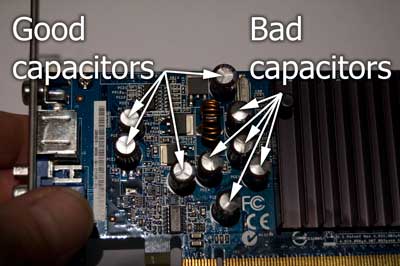 But if these are new motherboards, they are very unlikely to have bad caps. 1 - Failing monitors. 2 - Bad or incorrect RAM. 3 - Bad onboard graphics (unless I know the board make/model, no idea at my end). |
|
#8
|
||||
|
||||
|
My mobo is an MB866 Industrial
Ram is correct and also new Last edited by Idnew; March 20th, 2014 at 06:20 PM. |
|
#9
|
||||
|
||||
|
How do you know the RAM is bad or not? If you have two (or more) sticks, remove one, then boot. No joy, remove a different one and reboot. But I goog MB886 as a cell phone motherboard, so would love more details on what you are running there.
|
|
#10
|
|||
|
|||
|
my google indicates motorola phone too
|
|
#11
|
|||
|
|||
|
Tom
I vaguely remember seeing posts from IDNEW when the computer was being built so I checked the profile and found this post. There is a link to the Manual for it on the post. http://www.cybertechhelp.com/forums/...d.php?t=221073 |
|
#12
|
||||
|
||||
|
OMG your back!
 Keyboard USB or PS2? Monitor light comes on but doesn't change color, like it stays in sleep mode? No lights flashing on keyboard? |
|
#13
|
||||
|
||||
|
IPR512 good hunting. Hey Murf ya I'm back, thought I had it worked out but no such luck. Caps all look good and flat. Keyboard PS2. Monitor light doesn't turn green for on, neither does keyboard. Jin I pulled each stick to see if that was the prob. The other woman isn't getting much help with hers either. Weird we both got same prob and sorry I should have went back to other topic I posted about it but that was a year ago and I forgot about it.
Manual Last edited by Idnew; March 23rd, 2014 at 11:07 PM. Reason: Adding link |
|
#14
|
|||
|
|||
|
Quote:

|
|
#15
|
||||
|
||||
|
So no screen at all. Take the PS2 connector out and make sure there are no pins bent. By chance have a USB keyboard? No flashing lights on the keyboard means it is not getting power. Did this just happen all of a sudden, was running good until then?
|
 |
| Bookmarks |
«
Previous Topic
|
Next Topic
»
| Topic Tools | |
|
|
 Similar Topics
Similar Topics
|
||||
| Topic | Topic Starter | Forum | Replies | Last Post |
| LCD Display + HDTV TV Display *Clone* | TIMEZONEC | Windows XP | 0 | June 14th, 2009 01:12 AM |
| No Display on TV | Longzon | Hardware | 6 | September 30th, 2006 03:29 AM |
| No Display on TV | Longzon | Windows XP | 1 | September 29th, 2006 10:43 PM |
| display problems, video from computer won't display on the tv | norm9 | Windows NT, 2000, 2003, 2008, 2012 | 2 | April 3rd, 2006 10:54 PM |
| display | Jimbuck | Windows 98 | 1 | January 14th, 2004 04:53 AM |
All times are GMT +1. The time now is 12:06 PM.











