|
#1
|
|||
|
|||
|
Slow running computer
Im not to good with computers but my computer was running real slow slower than it has ever been and dont know how to fix it and the CPU usage has been high dont really know if that has anything to do with it tho maybe this pic would help
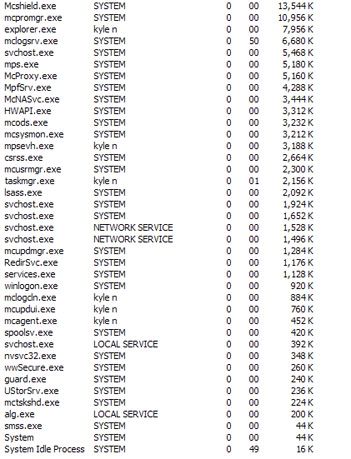
|
|
#2
|
||||
|
||||
|
There is a McAfee service eating up your CPU time. I found a topic on their company forum that talks about it. Seems it's a logging program of some kind. They are changing the behavior of the service in a future release, but apparently there is a patch you can use to fix it now. Go here and read down to the end. The patch is linked in the last posting.
|
|
#3
|
|||
|
|||
|
cool thanks for the help i will go try it
|
|
#4
|
|||
|
|||
|
Roadrunner777...way to go! i read the thread from your link...thanks, that is "info you can use". i do not use McAfee anything but there are those i know who do, so this will be passed on. welcome onboard kjnphx.
|
|
#5
|
|||
|
|||
|
thanks for the welcome but computer is still real slow maybe the latest mcafee update that just happend today i dont know here is another pic

|
|
#6
|
|||
|
|||
|
Try defragging, running cccleaner, etc.
|
|
#7
|
|||
|
|||
|
The various Mcafee programs are kicking the crap out of your ram.
How much ram does the system have? |
|
#8
|
|||
|
|||
|
think twice
yeah Seth i do agree with you...kjnphx i did not want to suggest this BUT if you do not subscribe to McAfee then.........maybe........deep six it. go with AVG free of pay version, i've been a freebie with AVG for years with different operating systems, never failed me yet. not that there's anything wrong with the M application...it's just that now knowing about the M application i would drop it likt a HOT potatoe. lol
there are others antivirus programs so don't feel as though AVG is the only trustworthy one. i'm sure other will offer their favorites. disclaimer: i am not trying to start a wave to persaude people to drop the M application, oh no not me, let them read & decide for themselves. |
|
#9
|
|||
|
|||
|
Like I put in another topic about slow-running computers, Try out the MSCONFIG command to get rid of processes that aren't needed and are a complete waste of RAM
|
|
#10
|
|||
|
|||
|
I agree with the previous two post's. I'd ditch Mcafee and disable all needless startup items.
|
|
#11
|
|||
|
|||
|
Im subscribed to mcafee so im gonna keep it but i have talked to a couple of there techs and it helped a little but they say that they are working on the problem so ill just wait for a while
Thanks for the help |
 |
| Bookmarks |
«
Previous Topic
|
Next Topic
»
|
|
 Similar Topics
Similar Topics
|
||||
| Topic | Topic Starter | Forum | Replies | Last Post |
| Computer Running Slow | Amaroq | Malware Removal | 7 | April 29th, 2009 08:05 PM |
| Computer running slow.. | muttzippy | Malware Removal | 1 | March 17th, 2008 04:39 AM |
| Computer running slow | Terpi | Malware Removal | 4 | August 1st, 2007 08:45 PM |
| My computer is running very slow. Please help!! | mari23 | Malware Removal | 8 | September 30th, 2005 07:20 AM |
| My computer is running very slow!!! | mari23 | Windows NT, 2000, 2003, 2008, 2012 | 1 | September 29th, 2005 11:35 PM |
All times are GMT +1. The time now is 03:48 PM.








