|
|||||||
| Malware Removal Discussion about Trojans, viruses, hoaxes, firewalls, spyware, and general Security issues. If you suspect your PC is infected with a virus, trojan or spyware app please include any supporting documentation or logs |
 |
|
|
Topic Tools |
|
#1
|
|||
|
|||
|
Mal/adware present. Please help.
When connecting to the internet number of windows open (ie-antivirus.com)stating that my comp is infected. Any help is greatly appreciated. Here is the HJT log for starters:
Logfile of Trend Micro HijackThis v2.0.2 Scan saved at 01:27:30, on 16/06/2008 Platform: Windows XP SP2 (WinNT 5.01.2600) MSIE: Internet Explorer v7.00 (7.00.6000.16640) Boot mode: Normal Running processes: C:\WINDOWS\System32\smss.exe C:\WINDOWS\system32\winlogon.exe C:\WINDOWS\system32\services.exe C:\WINDOWS\system32\lsass.exe C:\WINDOWS\system32\svchost.exe C:\WINDOWS\System32\svchost.exe C:\WINDOWS\Explorer.EXE C:\WINDOWS\system32\spoolsv.exe C:\Program Files\Network Associates\Common Framework\FrameworkService.exe C:\Program Files\Network Associates\VirusScan\mcshield.exe C:\Program Files\Network Associates\VirusScan\vstskmgr.exe C:\WINDOWS\system32\nvsvc32.exe C:\WINDOWS\system32\svchost.exe C:\Program Files\Network Associates\VirusScan\SHSTAT.EXE C:\Program Files\Network Associates\Common Framework\UpdaterUI.exe C:\Program Files\Common Files\Network Associates\TalkBack\tbmon.exe C:\Program Files\Java\jre1.6.0_05\bin\jusched.exe C:\Program Files\Yahoo!\Search Protection\SearchProtection.exe C:\WINDOWS\system32\ezSP_Px.exe C:\WINDOWS\system32\ctfmon.exe C:\Program Files\VoipCheapCom\VoipCheapCom.exe C:\Program Files\Google\GoogleToolbarNotifier\GoogleToolbarNo tifier.exe C:\Program Files\Microsoft ActiveSync\wcescomm.exe C:\WINDOWS\system32\rundll32.exe C:\PROGRA~1\MICROS~3\rapimgr.exe C:\Program Files\Yahoo!\Messenger\ymsgr_tray.exe C:\Program Files\Internet Explorer\iexplore.exe C:\hijackthis\HijackThis.exe R1 - HKCU\Software\Microsoft\Internet Explorer\Main,Search Bar = http://us.rd.yahoo.com/customize/ie/...ch/search.html R1 - HKCU\Software\Microsoft\Internet Explorer\Main,Search Page = http://us.rd.yahoo.com/customize/ie/.../www.yahoo.com R0 - HKCU\Software\Microsoft\Internet Explorer\Main,Start Page = http://www.yahoo.com R1 - HKLM\Software\Microsoft\Internet Explorer\Main,Default_Page_URL = http://go.microsoft.com/fwlink/?LinkId=69157 R1 - HKLM\Software\Microsoft\Internet Explorer\Main,Default_Search_URL = http://go.microsoft.com/fwlink/?LinkId=54896 R1 - HKLM\Software\Microsoft\Internet Explorer\Main,Search Bar = http://us.rd.yahoo.com/customize/ie/...ch/search.html R1 - HKLM\Software\Microsoft\Internet Explorer\Main,Search Page = http://go.microsoft.com/fwlink/?LinkId=54896 R0 - HKLM\Software\Microsoft\Internet Explorer\Main,Start Page = http://go.microsoft.com/fwlink/?LinkId=69157 R1 - HKCU\Software\Microsoft\Internet Explorer\SearchURL,(Default) = http://us.rd.yahoo.com/customize/ie/.../www.yahoo.com R1 - HKCU\Software\Microsoft\Internet Explorer\Main,Window Title = Windows Internet Explorer provided by Yahoo! R3 - URLSearchHook: Yahoo! Toolbar - {EF99BD32-C1FB-11D2-892F-0090271D4F88} - C:\PROGRA~1\Yahoo!\Companion\Installs\cpn0\yt.dll O2 - BHO: &Yahoo! Toolbar Helper - {02478D38-C3F9-4efb-9B51-7695ECA05670} - C:\PROGRA~1\Yahoo!\Companion\Installs\cpn0\yt.dll O2 - BHO: Adobe PDF Reader Link Helper - {06849E9F-C8D7-4D59-B87D-784B7D6BE0B3} - C:\Program Files\Common Files\Adobe\Acrobat\ActiveX\AcroIEHelper.dll O2 - BHO: Yahoo! IE Services Button - {5BAB4B5B-68BC-4B02-94D6-2FC0DE4A7897} - C:\Program Files\Yahoo!\Common\yiesrvc.dll O2 - BHO: BhoApp Class - {5F920865-38C9-40DA-8FCF-D9DC83F84EC5} - C:\WINDOWS\system32\tasdgim.dll O2 - BHO: SSVHelper Class - {761497BB-D6F0-462C-B6EB-D4DAF1D92D43} - C:\Program Files\Java\jre1.6.0_05\bin\ssv.dll O2 - BHO: (no name) - {7E853D72-626A-48EC-A868-BA8D5E23E045} - (no file) O2 - BHO: Windows Live Aanmelden - Help - {9030D464-4C02-4ABF-8ECC-5164760863C6} - C:\Program Files\Common Files\Microsoft Shared\Windows Live\WindowsLiveLogin.dll O2 - BHO: Google Toolbar Helper - {AA58ED58-01DD-4d91-8333-CF10577473F7} - c:\program files\google\googletoolbar1.dll O2 - BHO: Google Toolbar Notifier BHO - {AF69DE43-7D58-4638-B6FA-CE66B5AD205D} - C:\Program Files\Google\GoogleToolbarNotifier\3.0.1225.9868\s wg.dll O3 - Toolbar: Yahoo! Toolbar - {EF99BD32-C1FB-11D2-892F-0090271D4F88} - C:\PROGRA~1\Yahoo!\Companion\Installs\cpn0\yt.dll O3 - Toolbar: &Google - {2318C2B1-4965-11d4-9B18-009027A5CD4F} - c:\program files\google\googletoolbar1.dll O4 - HKLM\..\Run: [ShStatEXE] "C:\Program Files\Network Associates\VirusScan\SHSTAT.EXE" /STANDALONE O4 - HKLM\..\Run: [McAfeeUpdaterUI] "C:\Program Files\Network Associates\Common Framework\UpdaterUI.exe" /StartedFromRunKey O4 - HKLM\..\Run: [Network Associates Error Reporting Service] "C:\Program Files\Common Files\Network Associates\TalkBack\tbmon.exe" O4 - HKLM\..\Run: [NvCplDaemon] RUNDLL32.EXE NvQTwk,NvCplDaemon initialize O4 - HKLM\..\Run: [nwiz] nwiz.exe /install O4 - HKLM\..\Run: [SunJavaUpdateSched] "C:\Program Files\Java\jre1.6.0_05\bin\jusched.exe" O4 - HKLM\..\Run: [YSearchProtection] "C:\Program Files\Yahoo!\Search Protection\SearchProtection.exe" O4 - HKLM\..\Run: [ezShieldProtector for Px] C:\WINDOWS\system32\ezSP_Px.exe O4 - HKLM\..\Run: [NBKeyScan] "C:\Program Files\Nero\Nero8\Nero BackItUp\NBKeyScan.exe" O4 - HKLM\..\Run: [Adobe Reader Speed Launcher] "C:\Program Files\Adobe\Reader 8.0\Reader\Reader_sl.exe" O4 - HKCU\..\Run: [CTFMON.EXE] C:\WINDOWS\system32\ctfmon.exe O4 - HKCU\..\Run: [VoipCheapCom] "C:\Program Files\VoipCheapCom\VoipCheapCom.exe" -nosplash -minimized O4 - HKCU\..\Run: [Yahoo! Pager] "C:\Program Files\Yahoo!\Messenger\YahooMessenger.exe" -quiet O4 - HKCU\..\Run: [YSearchProtection] C:\Program Files\Yahoo!\Search Protection\SearchProtection.exe O4 - HKCU\..\Run: [swg] C:\Program Files\Google\GoogleToolbarNotifier\GoogleToolbarNo tifier.exe O4 - HKCU\..\Run: [Internet Explorer] C:\windows\IEXPLORE.EXE O4 - HKCU\..\Run: [IndxStoreSvr_{79662E04-7C6C-4d9f-84C7-88D8A56B10AA}] "C:\Program Files\Common Files\Nero\Lib\NMIndexStoreSvr.exe" ASO-616B5711-6DAE-4795-A05F-39A1E5104020 O4 - HKCU\..\Run: [NVIEW] rundll32.exe nview.dll,nViewLoadHook O4 - HKCU\..\Run: [H/PC Connection Agent] "C:\Program Files\Microsoft ActiveSync\wcescomm.exe" O4 - HKUS\S-1-5-19\..\Run: [CTFMON.EXE] C:\WINDOWS\system32\CTFMON.EXE (User 'LOCAL SERVICE') O4 - HKUS\S-1-5-20\..\Run: [CTFMON.EXE] C:\WINDOWS\system32\CTFMON.EXE (User 'NETWORK SERVICE') O4 - HKUS\S-1-5-18\..\Run: [CTFMON.EXE] C:\WINDOWS\system32\CTFMON.EXE (User 'SYSTEM') O4 - HKUS\.DEFAULT\..\Run: [CTFMON.EXE] C:\WINDOWS\system32\CTFMON.EXE (User 'Default user') O8 - Extra context menu item: E&xport to Microsoft Excel - res://C:\PROGRA~1\MICROS~2\OFFICE11\EXCEL.EXE/3000 O9 - Extra button: (no name) - {08B0E5C0-4FCB-11CF-AAA5-00401C608501} - C:\Program Files\Java\jre1.6.0_05\bin\ssv.dll O9 - Extra 'Tools' menuitem: Sun Java Console - {08B0E5C0-4FCB-11CF-AAA5-00401C608501} - C:\Program Files\Java\jre1.6.0_05\bin\ssv.dll O9 - Extra button: Create Mobile Favorite - {2EAF5BB1-070F-11D3-9307-00C04FAE2D4F} - C:\PROGRA~1\MICROS~3\INetRepl.dll O9 - Extra button: (no name) - {2EAF5BB2-070F-11D3-9307-00C04FAE2D4F} - C:\PROGRA~1\MICROS~3\INetRepl.dll O9 - Extra 'Tools' menuitem: Create Mobile Favorite... - {2EAF5BB2-070F-11D3-9307-00C04FAE2D4F} - C:\PROGRA~1\MICROS~3\INetRepl.dll O9 - Extra button: Yahoo! Services - {5BAB4B5B-68BC-4B02-94D6-2FC0DE4A7897} - C:\Program Files\Yahoo!\Common\yiesrvc.dll O9 - Extra button: Research - {92780B25-18CC-41C8-B9BE-3C9C571A8263} - C:\PROGRA~1\MICROS~2\OFFICE11\REFIEBAR.DLL O9 - Extra button: Messenger - {FB5F1910-F110-11d2-BB9E-00C04F795683} - C:\Program Files\Messenger\msmsgs.exe O9 - Extra 'Tools' menuitem: Windows Messenger - {FB5F1910-F110-11d2-BB9E-00C04F795683} - C:\Program Files\Messenger\msmsgs.exe O16 - DPF: {30528230-99f7-4bb4-88d8-fa1d4f56a2ab} (Installation Support) - C:\Program Files\Yahoo!\Common\Yinsthelper.dll O16 - DPF: {3EA4FA88-E0BE-419A-A732-9B79B87A6ED0} (CTVUAxCtrl Object) - http://dl.tvunetworks.com/TVUAx.cab O16 - DPF: {4C833081-D026-4FF8-968F-7EAB660D2FBA} (TVAnts ActiveX Control) - http://download.tvants.com/pub/tvant...cab/tvants.cab O16 - DPF: {6414512B-B978-451D-A0D8-FCFDF33E833C} (WUWebControl Class) - http://www.update.microsoft.com/wind...?1195495687406 O16 - DPF: {6E32070A-766D-4EE6-879C-DC1FA91D2FC3} (MUWebControl Class) - http://www.update.microsoft.com/micr...?1195597867890 O16 - DPF: {D27CDB6E-AE6D-11CF-96B8-444553540000} (Shockwave Flash Object) - http://fpdownload2.macromedia.com/ge...sh/swflash.cab O23 - Service: Google Updater Service (gusvc) - Google - C:\Program Files\Google\Common\Google Updater\GoogleUpdaterService.exe O23 - Service: McAfee Framework Service (McAfeeFramework) - Network Associates, Inc. - C:\Program Files\Network Associates\Common Framework\FrameworkService.exe O23 - Service: Network Associates McShield (McShield) - Network Associates, Inc. - C:\Program Files\Network Associates\VirusScan\mcshield.exe O23 - Service: Network Associates Task Manager (McTaskManager) - Network Associates, Inc. - C:\Program Files\Network Associates\VirusScan\vstskmgr.exe O23 - Service: NVIDIA Driver Helper Service (NVSvc) - NVIDIA Corporation - C:\WINDOWS\system32\nvsvc32.exe -- End of file - 9234 bytes |
|
#2
|
|||
|
|||
|
Hello and welcome to CTH. My name is Wes and I will be helping you with your logs. Before we get started with some repairs, I need to see a more detailed log so lets do the following:
Download Deckard's System Scanner (DSS) to your Desktop. Note: You must be logged onto an account with administrator privileges. 1. Close all applications and windows. 2. Double-click on dss.exe to run it, and follow the prompts. 3. When the scan is complete, it will create two text files - main.txt <- this one will be maximized and extra.txt<-this one will be minimized on your Taskbar. 4. Copy/paste both logs back here please (they will also be located at C:\Deckard\System Scanner). Make sure you notice the extra.txt second log that will show as minimized on your Task Bar, "Maximize" that and be sure to paste those contents here as well. |
|
#3
|
|||
|
|||
|
Thanks Wes, here is the main.txt
Deckard's System Scanner v20071014.68
Run by Janaka on 2008-06-16 10:17:04 Computer is in Normal Mode. -------------------------------------------------------------------------------- -- System Restore -------------------------------------------------------------- Successfully created a Deckard's System Scanner Restore Point. -- Last 5 Restore Point(s) -- 73: 2008-06-16 08:17:10 UTC - RP175 - Deckard's System Scanner Restore Point 72: 2008-06-15 14:41:43 UTC - RP174 - System Checkpoint 71: 2008-06-14 13:53:36 UTC - RP173 - Shockwave Player 70: 2008-06-14 13:51:58 UTC - RP172 - Shockwave Player 69: 2008-06-14 13:51:11 UTC - RP171 - -- First Restore Point -- 1: 2008-03-20 18:32:00 UTC - RP103 - Removed AutoCAD 2004 Backed up registry hives. Performed disk cleanup. Total Physical Memory: 511 MiB (512 MiB recommended). -- HijackThis (run as Janaka.exe) ---------------------------------------------- Logfile of Trend Micro HijackThis v2.0.2 Scan saved at 10:19:43, on 16/06/2008 Platform: Windows XP SP2 (WinNT 5.01.2600) MSIE: Internet Explorer v7.00 (7.00.6000.16640) Boot mode: Normal Running processes: C:\WINDOWS\System32\smss.exe C:\WINDOWS\system32\winlogon.exe C:\WINDOWS\system32\services.exe C:\WINDOWS\system32\lsass.exe C:\WINDOWS\system32\svchost.exe C:\WINDOWS\System32\svchost.exe C:\WINDOWS\Explorer.EXE C:\WINDOWS\system32\spoolsv.exe C:\Program Files\Network Associates\Common Framework\FrameworkService.exe C:\Program Files\Network Associates\VirusScan\mcshield.exe C:\Program Files\Network Associates\VirusScan\vstskmgr.exe C:\WINDOWS\system32\nvsvc32.exe C:\WINDOWS\system32\svchost.exe C:\Program Files\Network Associates\VirusScan\SHSTAT.EXE C:\Program Files\Network Associates\Common Framework\UpdaterUI.exe C:\Program Files\Common Files\Network Associates\TalkBack\tbmon.exe C:\Program Files\Java\jre1.6.0_05\bin\jusched.exe C:\Program Files\Yahoo!\Search Protection\SearchProtection.exe C:\WINDOWS\system32\ezSP_Px.exe C:\WINDOWS\system32\ctfmon.exe C:\Program Files\VoipCheapCom\VoipCheapCom.exe C:\Program Files\Google\GoogleToolbarNotifier\GoogleToolbarNo tifier.exe C:\Program Files\Microsoft ActiveSync\wcescomm.exe C:\WINDOWS\system32\rundll32.exe C:\PROGRA~1\MICROS~3\rapimgr.exe C:\Program Files\Yahoo!\Messenger\ymsgr_tray.exe C:\Documents and Settings\Janaka\Local Settings\Temporary Internet Files\Content.IE5\RT8O4I8C\dss[1].exe C:\HIJACK~1\Janaka.exe R1 - HKCU\Software\Microsoft\Internet Explorer\Main,Search Bar = http://us.rd.yahoo.com/customize/ie/...ch/search.html R1 - HKCU\Software\Microsoft\Internet Explorer\Main,Search Page = http://us.rd.yahoo.com/customize/ie/.../www.yahoo.com R0 - HKCU\Software\Microsoft\Internet Explorer\Main,Start Page = http://www.yahoo.com R1 - HKLM\Software\Microsoft\Internet Explorer\Main,Default_Page_URL = http://go.microsoft.com/fwlink/?LinkId=69157 R1 - HKLM\Software\Microsoft\Internet Explorer\Main,Default_Search_URL = http://go.microsoft.com/fwlink/?LinkId=54896 R1 - HKLM\Software\Microsoft\Internet Explorer\Main,Search Bar = http://us.rd.yahoo.com/customize/ie/...ch/search.html R1 - HKLM\Software\Microsoft\Internet Explorer\Main,Search Page = http://go.microsoft.com/fwlink/?LinkId=54896 R0 - HKLM\Software\Microsoft\Internet Explorer\Main,Start Page = http://go.microsoft.com/fwlink/?LinkId=69157 R1 - HKCU\Software\Microsoft\Internet Explorer\SearchURL,(Default) = http://us.rd.yahoo.com/customize/ie/.../www.yahoo.com R1 - HKCU\Software\Microsoft\Internet Explorer\Main,Window Title = Windows Internet Explorer provided by Yahoo! R3 - URLSearchHook: Yahoo! Toolbar - {EF99BD32-C1FB-11D2-892F-0090271D4F88} - C:\PROGRA~1\Yahoo!\Companion\Installs\cpn0\yt.dll O2 - BHO: &Yahoo! Toolbar Helper - {02478D38-C3F9-4efb-9B51-7695ECA05670} - C:\PROGRA~1\Yahoo!\Companion\Installs\cpn0\yt.dll O2 - BHO: Adobe PDF Reader Link Helper - {06849E9F-C8D7-4D59-B87D-784B7D6BE0B3} - C:\Program Files\Common Files\Adobe\Acrobat\ActiveX\AcroIEHelper.dll O2 - BHO: Yahoo! IE Services Button - {5BAB4B5B-68BC-4B02-94D6-2FC0DE4A7897} - C:\Program Files\Yahoo!\Common\yiesrvc.dll O2 - BHO: BhoApp Class - {5F920865-38C9-40DA-8FCF-D9DC83F84EC5} - C:\WINDOWS\system32\tasdgim.dll O2 - BHO: SSVHelper Class - {761497BB-D6F0-462C-B6EB-D4DAF1D92D43} - C:\Program Files\Java\jre1.6.0_05\bin\ssv.dll O2 - BHO: (no name) - {7E853D72-626A-48EC-A868-BA8D5E23E045} - (no file) O2 - BHO: Windows Live Aanmelden - Help - {9030D464-4C02-4ABF-8ECC-5164760863C6} - C:\Program Files\Common Files\Microsoft Shared\Windows Live\WindowsLiveLogin.dll O2 - BHO: Google Toolbar Helper - {AA58ED58-01DD-4d91-8333-CF10577473F7} - c:\program files\google\googletoolbar1.dll O2 - BHO: Google Toolbar Notifier BHO - {AF69DE43-7D58-4638-B6FA-CE66B5AD205D} - C:\Program Files\Google\GoogleToolbarNotifier\3.0.1225.9868\s wg.dll O3 - Toolbar: Yahoo! Toolbar - {EF99BD32-C1FB-11D2-892F-0090271D4F88} - C:\PROGRA~1\Yahoo!\Companion\Installs\cpn0\yt.dll O3 - Toolbar: &Google - {2318C2B1-4965-11d4-9B18-009027A5CD4F} - c:\program files\google\googletoolbar1.dll O4 - HKLM\..\Run: [ShStatEXE] "C:\Program Files\Network Associates\VirusScan\SHSTAT.EXE" /STANDALONE O4 - HKLM\..\Run: [McAfeeUpdaterUI] "C:\Program Files\Network Associates\Common Framework\UpdaterUI.exe" /StartedFromRunKey O4 - HKLM\..\Run: [Network Associates Error Reporting Service] "C:\Program Files\Common Files\Network Associates\TalkBack\tbmon.exe" O4 - HKLM\..\Run: [NvCplDaemon] RUNDLL32.EXE NvQTwk,NvCplDaemon initialize O4 - HKLM\..\Run: [nwiz] nwiz.exe /install O4 - HKLM\..\Run: [SunJavaUpdateSched] "C:\Program Files\Java\jre1.6.0_05\bin\jusched.exe" O4 - HKLM\..\Run: [YSearchProtection] "C:\Program Files\Yahoo!\Search Protection\SearchProtection.exe" O4 - HKLM\..\Run: [ezShieldProtector for Px] C:\WINDOWS\system32\ezSP_Px.exe O4 - HKLM\..\Run: [NBKeyScan] "C:\Program Files\Nero\Nero8\Nero BackItUp\NBKeyScan.exe" O4 - HKLM\..\Run: [Adobe Reader Speed Launcher] "C:\Program Files\Adobe\Reader 8.0\Reader\Reader_sl.exe" O4 - HKCU\..\Run: [CTFMON.EXE] C:\WINDOWS\system32\ctfmon.exe O4 - HKCU\..\Run: [VoipCheapCom] "C:\Program Files\VoipCheapCom\VoipCheapCom.exe" -nosplash -minimized O4 - HKCU\..\Run: [Yahoo! Pager] "C:\Program Files\Yahoo!\Messenger\YahooMessenger.exe" -quiet O4 - HKCU\..\Run: [YSearchProtection] C:\Program Files\Yahoo!\Search Protection\SearchProtection.exe O4 - HKCU\..\Run: [swg] C:\Program Files\Google\GoogleToolbarNotifier\GoogleToolbarNo tifier.exe O4 - HKCU\..\Run: [Internet Explorer] C:\windows\IEXPLORE.EXE O4 - HKCU\..\Run: [IndxStoreSvr_{79662E04-7C6C-4d9f-84C7-88D8A56B10AA}] "C:\Program Files\Common Files\Nero\Lib\NMIndexStoreSvr.exe" ASO-616B5711-6DAE-4795-A05F-39A1E5104020 O4 - HKCU\..\Run: [NVIEW] rundll32.exe nview.dll,nViewLoadHook O4 - HKCU\..\Run: [H/PC Connection Agent] "C:\Program Files\Microsoft ActiveSync\wcescomm.exe" O4 - HKUS\S-1-5-19\..\Run: [CTFMON.EXE] C:\WINDOWS\system32\CTFMON.EXE (User 'LOCAL SERVICE') O4 - HKUS\S-1-5-20\..\Run: [CTFMON.EXE] C:\WINDOWS\system32\CTFMON.EXE (User 'NETWORK SERVICE') O4 - HKUS\S-1-5-18\..\Run: [CTFMON.EXE] C:\WINDOWS\system32\CTFMON.EXE (User 'SYSTEM') O4 - HKUS\.DEFAULT\..\Run: [CTFMON.EXE] C:\WINDOWS\system32\CTFMON.EXE (User 'Default user') O8 - Extra context menu item: E&xport to Microsoft Excel - res://C:\PROGRA~1\MICROS~2\OFFICE11\EXCEL.EXE/3000 O9 - Extra button: (no name) - {08B0E5C0-4FCB-11CF-AAA5-00401C608501} - C:\Program Files\Java\jre1.6.0_05\bin\ssv.dll O9 - Extra 'Tools' menuitem: Sun Java Console - {08B0E5C0-4FCB-11CF-AAA5-00401C608501} - C:\Program Files\Java\jre1.6.0_05\bin\ssv.dll O9 - Extra button: Create Mobile Favorite - {2EAF5BB1-070F-11D3-9307-00C04FAE2D4F} - C:\PROGRA~1\MICROS~3\INetRepl.dll O9 - Extra button: (no name) - {2EAF5BB2-070F-11D3-9307-00C04FAE2D4F} - C:\PROGRA~1\MICROS~3\INetRepl.dll O9 - Extra 'Tools' menuitem: Create Mobile Favorite... - {2EAF5BB2-070F-11D3-9307-00C04FAE2D4F} - C:\PROGRA~1\MICROS~3\INetRepl.dll O9 - Extra button: Yahoo! Services - {5BAB4B5B-68BC-4B02-94D6-2FC0DE4A7897} - C:\Program Files\Yahoo!\Common\yiesrvc.dll O9 - Extra button: Research - {92780B25-18CC-41C8-B9BE-3C9C571A8263} - C:\PROGRA~1\MICROS~2\OFFICE11\REFIEBAR.DLL O9 - Extra button: Messenger - {FB5F1910-F110-11d2-BB9E-00C04F795683} - C:\Program Files\Messenger\msmsgs.exe O9 - Extra 'Tools' menuitem: Windows Messenger - {FB5F1910-F110-11d2-BB9E-00C04F795683} - C:\Program Files\Messenger\msmsgs.exe O16 - DPF: {30528230-99f7-4bb4-88d8-fa1d4f56a2ab} (Installation Support) - C:\Program Files\Yahoo!\Common\Yinsthelper.dll O16 - DPF: {3EA4FA88-E0BE-419A-A732-9B79B87A6ED0} (CTVUAxCtrl Object) - http://dl.tvunetworks.com/TVUAx.cab O16 - DPF: {4C833081-D026-4FF8-968F-7EAB660D2FBA} (TVAnts ActiveX Control) - http://download.tvants.com/pub/tvant...cab/tvants.cab O16 - DPF: {6414512B-B978-451D-A0D8-FCFDF33E833C} (WUWebControl Class) - http://www.update.microsoft.com/wind...?1195495687406 O16 - DPF: {6E32070A-766D-4EE6-879C-DC1FA91D2FC3} (MUWebControl Class) - http://www.update.microsoft.com/micr...?1195597867890 O16 - DPF: {D27CDB6E-AE6D-11CF-96B8-444553540000} (Shockwave Flash Object) - http://fpdownload2.macromedia.com/ge...sh/swflash.cab O23 - Service: Google Updater Service (gusvc) - Google - C:\Program Files\Google\Common\Google Updater\GoogleUpdaterService.exe O23 - Service: McAfee Framework Service (McAfeeFramework) - Network Associates, Inc. - C:\Program Files\Network Associates\Common Framework\FrameworkService.exe O23 - Service: Network Associates McShield (McShield) - Network Associates, Inc. - C:\Program Files\Network Associates\VirusScan\mcshield.exe O23 - Service: Network Associates Task Manager (McTaskManager) - Network Associates, Inc. - C:\Program Files\Network Associates\VirusScan\vstskmgr.exe O23 - Service: NVIDIA Driver Helper Service (NVSvc) - NVIDIA Corporation - C:\WINDOWS\system32\nvsvc32.exe -- End of file - 9285 bytes -- File Associations ----------------------------------------------------------- All associations okay. -- Drivers: 0-Boot, 1-System, 2-Auto, 3-Demand, 4-Disabled --------------------- R1 NaiAvTdi1 - c:\windows\system32\drivers\mvstdi5x.sys <Not Verified; Network Associates, Inc.; VirusScan> R3 EntDrv51 - c:\windows\system32\drivers\entdrv51.sys <Not Verified; Network Associates, Inc; Virus Scan Enterprise, Entercept> R3 NaiAvFilter1 - c:\windows\system32\drivers\naiavf5x.sys <Not Verified; Network Associates, Inc.; VirusScan> S0 cercsr6 - c:\windows\system32\drivers\cercsr6.sys <Not Verified; Adaptec, Inc.; Dell RAID Controller> -- Services: 0-Boot, 1-System, 2-Auto, 3-Demand, 4-Disabled -------------------- R2 McAfeeFramework (McAfee Framework Service) - c:\program files\network associates\common framework\frameworkservice.exe /servicestart <Not Verified; Network Associates, Inc.; McAfee Common Framework> R2 McTaskManager (Network Associates Task Manager) - "c:\program files\network associates\virusscan\vstskmgr.exe" <Not Verified; Network Associates, Inc.; VirusScan Enterprise> -- Device Manager: Disabled ---------------------------------------------------- Class GUID: {4D36E97E-E325-11CE-BFC1-08002BE10318} Description: Device ID: ACPI\CMP0101\2&DABA3FF&0 Manufacturer: Name: PNP Device ID: ACPI\CMP0101\2&DABA3FF&0 Service: -- Files created between 2008-05-16 and 2008-06-16 ----------------------------- 2008-06-16 01:27:03 0 d-------- C:\hijackthis 2008-06-16 00:26:20 13312 --a------ C:\WINDOWS\system32\tasdgim.dll <Not Verified; ; BhoNew Module> 2008-06-16 00:26:07 13312 --a------ C:\WINDOWS\system32\tapdfan.dll <Not Verified; ; BhoNew Module> 2008-06-16 00:25:51 13312 --a------ C:\WINDOWS\system32\tasdgan.dll <Not Verified; ; BhoNew Module> 2008-06-16 00:25:28 13312 --a------ C:\WINDOWS\system32\pusdgo.dll <Not Verified; ; BhoNew Module> 2008-06-15 12:38:35 0 d-------- C:\Documents and Settings\Janaka\Application Data\DivX 2008-06-14 15:51:11 0 d-------- C:\WINDOWS\system32\Adobe 2008-05-20 18:15:23 0 d-------- C:\Program Files\TVAntsX 2008-05-19 17:24:14 0 d-------- C:\Documents and Settings\Janaka\LocalLow 2008-05-19 17:24:14 0 d-------- C:\Documents and Settings\All Users\Application Data\TVU Networks -- Find3M Report --------------------------------------------------------------- 2008-06-15 11:27:32 0 d-------- C:\Program Files\VoipCheapCom 2008-06-14 15:53:41 0 d-------- C:\Documents and Settings\Janaka\Application Data\Adobe 2008-05-08 17:33:00 0 d-------- C:\Program Files\SopCast 2008-04-20 14:53:59 0 d-------- C:\Program Files\DivX 2008-03-31 23:25:48 823296 --a------ C:\WINDOWS\system32\divx_xx0c.dll <Not Verified; DivX, Inc.; DivX®> 2008-03-31 23:25:48 823296 --a------ C:\WINDOWS\system32\divx_xx07.dll <Not Verified; DivX, Inc.; DivX®> 2008-03-31 23:25:46 802816 --a------ C:\WINDOWS\system32\divx_xx11.dll <Not Verified; DivX, Inc.; DivX?> 2008-03-31 23:25:46 831488 --a------ C:\WINDOWS\system32\divx_xx0a.dll 2008-03-31 23:25:46 682496 --a------ C:\WINDOWS\system32\DivX.dll <Not Verified; DivX, Inc.; DivX®> 2008-03-21 22:30:08 3596288 --a------ C:\WINDOWS\system32\qt-dx331.dll 2008-03-21 22:28:54 196608 --a------ C:\WINDOWS\system32\dtu100.dll <Not Verified; DivX, Inc.; DivX, Inc. dtu100> 2008-03-21 22:28:54 81920 --a------ C:\WINDOWS\system32\dpl100.dll <Not Verified; DivX, Inc.; DivX, Inc. dpl100> 2008-03-21 22:28:20 12288 --a------ C:\WINDOWS\system32\DivXWMPExtType.dll -- Registry Dump --------------------------------------------------------------- *Note* empty entries & legit default entries are not shown [HKEY_LOCAL_MACHINE\~\Browser Helper Objects\{5F920865-38C9-40DA-8FCF-D9DC83F84EC5}] 16/06/2008 00:26 13312 --a------ C:\WINDOWS\system32\tasdgim.dll [HKEY_LOCAL_MACHINE\SOFTWARE\Microsoft\Windows\Curr entVersion\Run] "ShStatEXE"="C:\Program Files\Network Associates\VirusScan\SHSTAT.exe" [22/09/2004 21:00] "McAfeeUpdaterUI"="C:\Program Files\Network Associates\Common Framework\UpdaterUI.exe" [06/08/2004 04:50] "Network Associates Error Reporting Service"="C:\Program Files\Common Files\Network Associates\TalkBack\tbmon.exe" [07/10/2003 10:48] "NvCplDaemon"="NvQTwk" [] "nwiz"="nwiz.exe" [27/11/2002 16:44 C:\WINDOWS\system32\nwiz.exe] "SunJavaUpdateSched"="C:\Program Files\Java\jre1.6.0_05\bin\jusched.exe" [22/02/2008 05:25] "YSearchProtection"="C:\Program Files\Yahoo!\Search Protection\SearchProtection.exe" [08/06/2007 16:59] "ezShieldProtector for Px"="C:\WINDOWS\system32\ezSP_Px.exe" [20/08/2002 20:29] "NBKeyScan"="C:\Program Files\Nero\Nero8\Nero BackItUp\NBKeyScan.exe" [] "Adobe Reader Speed Launcher"="C:\Program Files\Adobe\Reader 8.0\Reader\Reader_sl.exe" [11/01/2008 23:16] [HKEY_CURRENT_USER\SOFTWARE\Microsoft\Windows\Curre ntVersion\Run] "CTFMON.EXE"="C:\WINDOWS\system32\ctfmon.exe" [04/08/2004 00:56] "VoipCheapCom"="C:\Program Files\VoipCheapCom\VoipCheapCom.exe" [20/02/2007 15:23] "Yahoo! Pager"="C:\Program Files\Yahoo!\Messenger\YahooMessenger.exe" [30/08/2007 18:43] "YSearchProtection"="C:\Program Files\Yahoo!\Search Protection\SearchProtection.exe" [08/06/2007 16:59] "swg"="C:\Program Files\Google\GoogleToolbarNotifier\GoogleToolbarNo tifier.exe" [03/01/2008 20:48] "Internet Explorer"="C:\windows\IEXPLORE.EXE" [] "IndxStoreSvr_{79662E04-7C6C-4d9f-84C7-88D8A56B10AA}"="C:\Program Files\Common Files\Nero\Lib\NMIndexStoreSvr.exe" [] "NVIEW"="nview.dll,nViewLoadHook" [] "H/PC Connection Agent"="C:\Program Files\Microsoft ActiveSync\wcescomm.exe" [13/11/2006 14:39] [HKEY_CURRENT_USER\software\microsoft\windows\curre ntversion\explorer\mountpoints2\##bb5#mat] Auto\command- RavMon.exe e AutoRun\command- C:\WINDOWS\system32\RunDLL32.EXE Shell32.DLL,ShellExec_RunDLL RavMon.exe e [HKEY_CURRENT_USER\software\microsoft\windows\curre ntversion\explorer\mountpoints2\{af8e25f6-fe3c-11dc-a3b9-00022db8f57a}] AutoRun\command- E:\LaunchU3.exe -a *Newly Created Service* - ENTDRV51 -- End of Deckard's System Scanner: finished at 2008-06-16 10:20:14 ------------ |
|
#4
|
|||
|
|||
|
Deckard's System Scanner v20071014.68
Extra logfile - please post this as an attachment with your post. -------------------------------------------------------------------------------- -- System Information ---------------------------------------------------------- Microsoft Windows XP Professional (build 2600) SP 2.0 Architecture: X86; Language: English CPU 0: Intel(R) Pentium(R) 4 CPU 2.53GHz Percentage of Memory in Use: 69% Physical Memory (total/avail): 510.98 MiB / 156.19 MiB Pagefile Memory (total/avail): 1249.35 MiB / 973.18 MiB Virtual Memory (total/avail): 2047.88 MiB / 1925.83 MiB C: is Fixed (NTFS) - 74.52 GiB total, 57.2 GiB free. D: is CDROM (No Media) \\.\PHYSICALDRIVE0 - WDC WD800BEVE-00UYT0 - 74.53 GiB - 1 partition \PARTITION0 (bootable) - Installable File System - 74.52 GiB - C: -- Security Center ------------------------------------------------------------- Windows Internal Firewall is enabled. FirstRunDisabled is set. [HKLM\System\CurrentControlSet\Services\SharedAcces s\Parameters\FirewallPolicy\DomainProfile\Authoriz edApplications\List] "%windir%\\system32\\sessmgr.exe"="%windir%\\syste m32\\sessmgr.exe:*:enabled:@xpsp2res.dll,-22019" "C:\\Program Files\\Microsoft ActiveSync\\rapimgr.exe"="C:\\Program Files\\Microsoft ActiveSync\\rapimgr.exe:169.254.2.0/255.255.255.0:Enabled:ActiveSync RAPI Manager" "C:\\Program Files\\Microsoft ActiveSync\\wcescomm.exe"="C:\\Program Files\\Microsoft ActiveSync\\wcescomm.exe:169.254.2.0/255.255.255.0:Enabled:ActiveSync Connection Manager" "C:\\Program Files\\Microsoft ActiveSync\\WCESMgr.exe"="C:\\Program Files\\Microsoft ActiveSync\\WCESMgr.exe:169.254.2.0/255.255.255.0:Enabled:ActiveSync Application" "C:\\Program Files\\Windows Live\\Messenger\\msnmsgr.exe"="C:\\Program Files\\Windows Live\\Messenger\\msnmsgr.exe:*:Enabled:Windows Live Messenger" "C:\\Program Files\\Windows Live\\Messenger\\livecall.exe"="C:\\Program Files\\Windows Live\\Messenger\\livecall.exe:*:Enabled:Windows Live Messenger (Phone)" [HKLM\System\CurrentControlSet\Services\SharedAcces s\Parameters\FirewallPolicy\StandardProfile\Author izedApplications\List] "%windir%\\system32\\sessmgr.exe"="%windir%\\syste m32\\sessmgr.exe:*:enabled:@xpsp2res.dll,-22019" "C:\\Program Files\\VoipCheapCom\\VoipCheapCom.exe"="C:\\Progra m Files\\VoipCheapCom\\VoipCheapCom.exe:*:Enabled:Vo ipCheapCom" "C:\\Program Files\\Yahoo!\\Messenger\\YahooMessenger.exe"="C:\ \Program Files\\Yahoo!\\Messenger\\YahooMessenger.exe:*:Ena bled:Yahoo! Messenger" "C:\\Program Files\\Yahoo!\\Messenger\\YServer.exe"="C:\\Progra m Files\\Yahoo!\\Messenger\\YServer.exe:*:Enabled:Ya hoo! FT Server" "C:\\Program Files\\Microsoft ActiveSync\\rapimgr.exe"="C:\\Program Files\\Microsoft ActiveSync\\rapimgr.exe:169.254.2.0/255.255.255.0:Enabled:ActiveSync RAPI Manager" "C:\\Program Files\\Microsoft ActiveSync\\wcescomm.exe"="C:\\Program Files\\Microsoft ActiveSync\\wcescomm.exe:169.254.2.0/255.255.255.0:Enabled:ActiveSync Connection Manager" "C:\\Program Files\\Microsoft ActiveSync\\WCESMgr.exe"="C:\\Program Files\\Microsoft ActiveSync\\WCESMgr.exe:169.254.2.0/255.255.255.0:Enabled:ActiveSync Application" "C:\\Program Files\\Messenger\\msmsgs.exe"="C:\\Program Files\\Messenger\\msmsgs.exe:*:Enabled:Windows Messenger" "C:\\Program Files\\SopCast\\adv\\SopAdver.exe"="C:\\Program Files\\SopCast\\adv\\SopAdver.exe:*  isabled:SopCa st Adver" isabled:SopCa st Adver""C:\\Program Files\\SopCast\\SopCast.exe"="C:\\Program Files\\SopCast\\SopCast.exe:*:Enabled:SopCast Main Application" "C:\\Program Files\\Windows Live\\Messenger\\msnmsgr.exe"="C:\\Program Files\\Windows Live\\Messenger\\msnmsgr.exe:*:Enabled:Windows Live Messenger" "C:\\Program Files\\Windows Live\\Messenger\\livecall.exe"="C:\\Program Files\\Windows Live\\Messenger\\livecall.exe:*:Enabled:Windows Live Messenger (Phone)" "C:\\Program Files\\Internet Explorer\\iexplore.exe"="C:\\Program Files\\Internet Explorer\\iexplore.exe:*  isabled:Internet Explorer" isabled:Internet Explorer"-- Environment Variables ------------------------------------------------------- ALLUSERSPROFILE=C:\Documents and Settings\All Users APPDATA=C:\Documents and Settings\Janaka\Application Data CommonProgramFiles=C:\Program Files\Common Files COMPUTERNAME=JANAKA-C0D7C383 ComSpec=C:\WINDOWS\system32\cmd.exe FP_NO_HOST_CHECK=NO HLS_IPADDR=134.58.57.14 HOMEDRIVE=C: HOMEPATH=\Documents and Settings\Janaka LOGONSERVER=\\JANAKA-C0D7C383 NUMBER_OF_PROCESSORS=1 OS=Windows_NT Path=C:\Program Files\Internet Explorer;;C:\WINDOWS\system32;C:\WINDOWS;C:\WINDOW S\system32\WBEM;C:\PROGRA~1\COMMON~1\AUTODE~1 PATHEXT=.COM;.EXE;.BAT;.CMD;.VBS;.VBE;.JS;.JSE;.WS F;.WSH PROCESSOR_ARCHITECTURE=x86 PROCESSOR_IDENTIFIER=x86 Family 15 Model 2 Stepping 7, GenuineIntel PROCESSOR_LEVEL=15 PROCESSOR_REVISION=0207 ProgramFiles=C:\Program Files PROMPT=$P$G SESSIONNAME=Console SystemDrive=C: SystemRoot=C:\WINDOWS TEMP=C:\DOCUME~1\Janaka\LOCALS~1\Temp TMP=C:\DOCUME~1\Janaka\LOCALS~1\Temp USERDOMAIN=JANAKA-C0D7C383 USERNAME=Janaka USERPROFILE=C:\Documents and Settings\Janaka windir=C:\WINDOWS -- User Profiles --------------------------------------------------------------- Janaka (admin) id (new local, admin) -- Add/Remove Programs --------------------------------------------------------- --> C:\Program Files\Common Files\Real\Update_OB\r1puninst.exe RealNetworks|RealPlayer|6.0 --> C:\Program Files\DivX\DivXConverterUninstall.exe /CONVERTER --> rundll32.exe setupapi.dll,InstallHinfSection DefaultUninstall 132 C:\WINDOWS\INF\PCHealth.inf Adobe Flash Player 9 ActiveX --> C:\WINDOWS\system32\Macromed\Flash\FlashUtil9c.exe -uninstallUnlock Adobe Flash Player ActiveX --> C:\WINDOWS\system32\Macromed\Flash\uninstall_activ eX.exe Adobe Reader 8.1.2 --> MsiExec.exe /I{AC76BA86-7AD7-1033-7B44-A81200000003} Adobe Shockwave Player --> C:\WINDOWS\system32\Adobe\SHOCKW~1\UNWISE.EXE C:\WINDOWS\system32\Adobe\SHOCKW~1\Install.log AutoCAD 2000 --> C:\WINDOWS\uninst.exe -fC:\PROGRA~1\ACAD2000\DeIsL1.isu -c"C:\PROGRA~1\ACAD2000\unacad.dll Avance AC'97 Audio --> RunDll32 C:\PROGRA~1\COMMON~1\INSTAL~1\engine\6\INTEL3~1\ct or.dll,LaunchSetup "C:\Program Files\InstallShield Installation Information\{FB08F381-6533-4108-B7DD-039E11FBC27E}\setup.exe" REMOVE Bailey's Book House --> RunDll32 C:\PROGRA~1\COMMON~1\INSTAL~1\engine\6\INTEL3~1\Ct or.dll,LaunchSetup "C:\Program Files\InstallShield Installation Information\{02DB8EFF-46FE-4EEA-A253-F1E59EC05C1F}\setup.exe" -l0x9 DivX Codec --> C:\Program Files\DivX\DivXCodecUninstall.exe /CODEC DivX Converter --> C:\Program Files\DivX\DivXConverterUninstall.exe /CONVERTER DivX Player --> C:\Program Files\DivX\DivXPlayerUninstall.exe /PLAYER DivX Web Player --> C:\Program Files\DivX\DivXWebPlayerUninstall.exe /PLUGIN Drag'n Drop CD --> RunDll32 C:\PROGRA~1\COMMON~1\INSTAL~1\engine\6\INTEL3~1\Ct or.dll,LaunchSetup "C:\Program Files\InstallShield Installation Information\{C4A6405B-F37D-42F7-B317-D277BBD47D15}\SETUP.EXE" -l0x9 deleteall DVD Decrypter (Remove Only) --> "C:\Program Files\DVD Decrypter\uninstall.exe" DVD Shrink 3.2 --> "C:\Program Files\DVD Shrink\unins000.exe" Google Toolbar for Internet Explorer --> MsiExec.exe /I{DBEA1034-5882-4A88-8033-81C4EF0CFA29} Google Toolbar for Internet Explorer --> regsvr32 /u /s "c:\program files\google\googletoolbar1.dll" Hardlock Device Drivers --> C:\WINDOWS\system32\UNWISE.EXE C:\WINDOWS\system32\HLDRV.LOG HijackThis 2.0.2 --> "C:\hijackthis\HijackThis.exe" /uninstall Hotfix for Windows Media Format 11 SDK (KB929399) --> "C:\WINDOWS\$NtUninstallKB929399$\spuninst\spunins t.exe" InterVideo WinDVD 4 --> "C:\Program Files\InstallShield Installation Information\{98E8A2EF-4EAE-43B8-A172-74842B764777}\setup.exe" REMOVEALL Java(TM) 6 Update 3 --> MsiExec.exe /I{3248F0A8-6813-11D6-A77B-00B0D0160030} Java(TM) 6 Update 5 --> MsiExec.exe /I{3248F0A8-6813-11D6-A77B-00B0D0160050} McAfee VirusScan Enterprise --> MsiExec.exe /I{5DF3D1BB-894E-4DCD-8275-159AC9829B43} Microsoft ActiveSync --> MsiExec.exe /I{99052DB7-9592-4522-A558-5417BBAD48EE} Microsoft Compression Client Pack 1.0 for Windows XP --> "C:\WINDOWS\$NtUninstallMSCompPackV1$\spuninst\spu ninst.exe" Microsoft Office 2003 Proofing Tools --> MsiExec.exe /I{901F0409-6000-11D3-8CFE-0150048383C9} Microsoft Office Professional Edition 2003 --> MsiExec.exe /I{90110409-6000-11D3-8CFE-0150048383C9} Microsoft Silverlight --> MsiExec.exe /I{89F4137D-6C26-4A84-BDB8-2E5A4BB71E00} MSXML 6.0 Parser (KB933579) --> MsiExec.exe /I{0A869A65-8C94-4F7C-A5C7-972D3C8CED9E} neroxml --> MsiExec.exe /I{56C049BE-79E9-4502-BEA7-9754A3E60F9B} NVIDIA Windows 2000/XP Display Drivers --> rundll32.exe C:\WINDOWS\system32\nvinstnt.dll,NvUninstallNT4 nvct.inf Plaxis 8.6 --> RunDll32 C:\PROGRA~1\COMMON~1\INSTAL~1\engine\6\INTEL3~1\Ct or.dll,LaunchSetup "C:\Program Files\InstallShield Installation Information\{DBAB02D4-9444-405B-A920-53CBA8F8D055}\Setup.exe" -l0x9 ControlPanel Plaxis 8.x --> RunDll32 C:\PROGRA~1\COMMON~1\INSTAL~1\engine\6\INTEL3~1\Ct or.dll,LaunchSetup "C:\Program Files\InstallShield Installation Information\{7B070BE0-4A7E-4914-8DF4-D5F1B3F9ED0E}\setup.exe" -l0x9 Reader Rabbit Toddler --> C:\WINDOWS\TLCUninstall.exe -f "C:\Program Files\The Learning Company\Reader Rabbit Toddler\Uninstall.xml" RealPlayer --> C:\Program Files\Common Files\Real\Update_OB\r1puninst.exe RealNetworks|RealPlayer|6.0 SopCast 2.0.4 --> C:\Program Files\SopCast\uninst.exe TOSHIBA Software Modem --> Tosmreg -U TVAnts ActiveX Control 1.0 --> C:\PROGRA~1\TVAntsX\UNWISE.EXE C:\PROGRA~1\TVAntsX\INSTALL.LOG Unicode Sinhala for IE --> RunDll32 C:\PROGRA~1\COMMON~1\INSTAL~1\engine\6\INTEL3~1\Ct or.dll,LaunchSetup "C:\Program Files\InstallShield Installation Information\{7D7BB436-444A-4BB9-842B-AA9D3F22FA54}\Setup.exe" VCRedistSetup --> MsiExec.exe /I{3921A67A-5AB1-4E48-9444-C71814CF3027} VoipCheapCom --> "C:\Program Files\VoipCheapCom\unins000.exe" Windows Live aanmeldhulp --> MsiExec.exe /I{AFA4E5FD-ED70-4D92-99D0-162FD56DC986} Windows Live installer --> MsiExec.exe /X{A258173E-F308-475A-951B-F1BF76A4451B} Windows Live Messenger --> MsiExec.exe /X{A0C978B8-B82B-4FAD-8C31-EBEE8E57468A} Windows Media Format 11 runtime --> "C:\WINDOWS\$NtUninstallWMFDist11$\spuninst\spunin st.exe" Windows Presentation Foundation --> MsiExec.exe /X{BAF78226-3200-4DB4-BE33-4D922A799840} XML Paper Specification Shared Components Pack 1.0 --> Yahoo! Browser Services --> C:\PROGRA~1\Yahoo!\Common\UNIN_Y~1.EXE /S Yahoo! Install Manager --> C:\WINDOWS\system32\regsvr32 /u C:\PROGRA~1\Yahoo!\Common\YINSTH~1.DLL Yahoo! Internet Mail --> C:\WINDOWS\system32\regsvr32 /u /s C:\PROGRA~1\Yahoo!\Common\YMMAPI.dll Yahoo! Messenger --> C:\PROGRA~1\Yahoo!\MESSEN~1\UNWISE.EXE /U C:\PROGRA~1\Yahoo!\MESSEN~1\INSTALL.LOG Yahoo! Search Protection --> C:\PROGRA~1\Yahoo!\SEARCH~1\UNINST~1.EXE Yahoo! Toolbar --> C:\PROGRA~1\Yahoo!\Common\unyt.exe -- Application Event Log ------------------------------------------------------- Event Record #/Type1801 / Error Event Submitted/Written: 06/16/2008 09:52:31 AM Event ID/Source: 1000 / Application Error Event Description: Faulting application iexplore.exe, version 7.0.6000.16640, faulting module ntdll.dll, version 5.1.2600.2180, fault address 0x0003426d. Processing media-specific event for [iexplore.exe!ws!] Event Record #/Type1798 / Error Event Submitted/Written: 06/16/2008 02:52:35 AM Event ID/Source: 1002 / Application Hang Event Description: Hanging application iexplore.exe, version 7.0.6000.16640, hang module hungapp, version 0.0.0.0, hang address 0x00000000. Event Record #/Type1797 / Error Event Submitted/Written: 06/16/2008 02:45:40 AM Event ID/Source: 1002 / Application Hang Event Description: Hanging application iexplore.exe, version 7.0.6000.16640, hang module hungapp, version 0.0.0.0, hang address 0x00000000. Event Record #/Type1796 / Error Event Submitted/Written: 06/16/2008 02:39:12 AM Event ID/Source: 1000 / Application Error Event Description: Faulting application iexplore.exe, version 7.0.6000.16640, faulting module ntdll.dll, version 5.1.2600.2180, fault address 0x00011525. Processing media-specific event for [iexplore.exe!ws!] Event Record #/Type1795 / Error Event Submitted/Written: 06/16/2008 02:10:55 AM Event ID/Source: 1000 / Application Error Event Description: Faulting application iexplore.exe, version 7.0.6000.16640, faulting module unknown, version 0.0.0.0, fault address 0x078f5d60. Processing media-specific event for [iexplore.exe!ws!] -- Security Event Log ---------------------------------------------------------- No Errors/Warnings found. -- System Event Log ------------------------------------------------------------ Event Record #/Type12197 / Warning Event Submitted/Written: 06/16/2008 08:23:56 AM Event ID/Source: 1007 / Dhcp Event Description: Your computer has automatically configured the IP address for the Network Card with network address 00022DB8F57A. The IP address being used is 169.254.104.93. Event Record #/Type12174 / Warning Event Submitted/Written: 06/16/2008 01:14:18 AM Event ID/Source: 1007 / Dhcp Event Description: Your computer has automatically configured the IP address for the Network Card with network address 00022DB8F57A. The IP address being used is 169.254.104.93. Event Record #/Type11822 / Warning Event Submitted/Written: 06/16/2008 00:14:24 AM Event ID/Source: 36 / W32Time Event Description: The time service has not been able to synchronize the system time for 49152 seconds because none of the time providers has been able to provide a usable time stamp. The system clock is unsynchronized. Event Record #/Type11821 / Error Event Submitted/Written: 06/15/2008 10:24:10 PM Event ID/Source: 16 / Windows Update Agent Event Description: Unable to Connect: Windows is unable to connect to the automatic updates service and therefore cannot download and install updates according to the set schedule. Windows will continue to try to establish a connection. Event Record #/Type11797 / Warning Event Submitted/Written: 06/15/2008 10:34:56 AM Event ID/Source: 1007 / Dhcp Event Description: Your computer has automatically configured the IP address for the Network Card with network address 00022DB8F57A. The IP address being used is 169.254.104.93. -- End of Deckard's System Scanner: finished at 2008-06-16 10:20:14 ------------ |
|
#5
|
|||
|
|||
|
There is infection showing in your logs so lets get started with some repairs. I also see that you might have posted in other forums please post in those forums that you are receiving help at this time. We do not want our repairs conflicting with each other.
Lets get started. Please do the following: STEP 1 Download SDFix.exe and save it to your desktop. ================================================== = Reboot into Safe Mode (at startup tap the F8 key and select Safe Mode). In Safe Mode, click the SDFix.exe and allow it to extract to it's own folder. Open the extracted folder and double click RunThis.bat to start the script. Next type Y to begin the script. Once the fix has run it will prompt you to restart your computer. Press any key to restart at this time. Your system will take longer that normal to restart as the fixtool will be running and removing files. When the desktop loads the Fixtool will complete the removal and display Finished, then press any key to end the script and load your desktop icons. Then open the SDFix folder on your desktop and copy and paste the contents of the results file Report.txt back here. STEP 2 Download ComboFix.exe from here and save it to your C: folder (C:\Combofix.exe) and doubleclick on the downloaded file to run the repair. When starting ComboFix will cause your computer's internal speakers to produce two beeps, and during the start process display two warnings. These are intended to discourage people who are not getting help in the forum from just experimenting with tools they do not understand. Just to inform you so you will understand that the procedures are expected, and okay. For the first prompt, you will be asked to Agree to the Terms - select "YES". For the second prompt, you will be asked if you are sure you want to do this - select "Yes" Combofix will now start backing up your registry and start scanning your computer. When completed a text window will appear - please copy/paste the contents back here. This log can also be found at C:\ComboFix.txt. A caution - do not touch your mouse/keyboard until the scan has completed. The scan will temporarily disable your desktop, and if interrupted may leave your desktop disabled. If this occurs, please reboot to restore the desktop. ComboFix will also disable any screensaver settings made, so know that at some point when we complete repairs you will need to reset your screensaver. STEP 3 (Post the following logs) SDFix log Combofix log NEW HijackThis log |
|
#6
|
|||
|
|||
|
Here is the report.txt file:
SDFix: Version 1.193
Run by Janaka on 17/06/2008 at 00:01 Microsoft Windows XP [Version 5.1.2600] Running From: C:\SDFix Checking Services : Restoring Windows Registry Values Restoring Windows Default Hosts File Rebooting Checking Files : No Trojan Files Found Removing Temp Files ADS Check : Final Check : catchme 0.3.1361.2 W2K/XP/Vista - rootkit/stealth malware detector by Gmer, http://www.gmer.net Rootkit scan 2008-06-17 00:10:44 Windows 5.1.2600 Service Pack 2 NTFS scanning hidden processes ... scanning hidden services & system hive ... scanning hidden registry entries ... scanning hidden files ... scan completed successfully hidden processes: 0 hidden services: 0 hidden files: 0 Remaining Services : Authorized Application Key Export: [HKEY_LOCAL_MACHINE\system\currentcontrolset\servic es\sharedaccess\parameters\firewallpolicy\standard profile\authorizedapplications\list] "%windir%\\system32\\sessmgr.exe"="%windir%\\syste m32\\sessmgr.exe:*:enabled:@xpsp2res.dll,-22019" "C:\\Program Files\\VoipCheapCom\\VoipCheapCom.exe"="C:\\Progra m Files\\VoipCheapCom\\VoipCheapCom.exe:*:Enabled:Vo ipCheapCom" "C:\\Program Files\\Yahoo!\\Messenger\\YahooMessenger.exe"="C:\ \Program Files\\Yahoo!\\Messenger\\YahooMessenger.exe:*:Ena bled:Yahoo! Messenger" "C:\\Program Files\\Yahoo!\\Messenger\\YServer.exe"="C:\\Progra m Files\\Yahoo!\\Messenger\\YServer.exe:*:Enabled:Ya hoo! FT Server" "C:\\Program Files\\Microsoft ActiveSync\\rapimgr.exe"="C:\\Program Files\\Microsoft ActiveSync\\rapimgr.exe:169.254.2.0/255.255.255.0:Enabled:ActiveSync RAPI Manager" "C:\\Program Files\\Microsoft ActiveSync\\wcescomm.exe"="C:\\Program Files\\Microsoft ActiveSync\\wcescomm.exe:169.254.2.0/255.255.255.0:Enabled:ActiveSync Connection Manager" "C:\\Program Files\\Microsoft ActiveSync\\WCESMgr.exe"="C:\\Program Files\\Microsoft ActiveSync\\WCESMgr.exe:169.254.2.0/255.255.255.0:Enabled:ActiveSync Application" "C:\\Program Files\\Messenger\\msmsgs.exe"="C:\\Program Files\\Messenger\\msmsgs.exe:*:Enabled:Windows Messenger" "C:\\Program Files\\SopCast\\adv\\SopAdver.exe"="C:\\Program Files\\SopCast\\adv\\SopAdver.exe:*  isabled:SopCa st Adver" isabled:SopCa st Adver""C:\\Program Files\\SopCast\\SopCast.exe"="C:\\Program Files\\SopCast\\SopCast.exe:*:Enabled:SopCast Main Application" "C:\\Program Files\\Windows Live\\Messenger\\msnmsgr.exe"="C:\\Program Files\\Windows Live\\Messenger\\msnmsgr.exe:*:Enabled:Windows Live Messenger" "C:\\Program Files\\Windows Live\\Messenger\\livecall.exe"="C:\\Program Files\\Windows Live\\Messenger\\livecall.exe:*:Enabled:Windows Live Messenger (Phone)" "C:\\Program Files\\Internet Explorer\\iexplore.exe"="C:\\Program Files\\Internet Explorer\\iexplore.exe:*  isabled:Internet Explorer" isabled:Internet Explorer"[HKEY_LOCAL_MACHINE\system\currentcontrolset\servic es\sharedaccess\parameters\firewallpolicy\domainpr ofile\authorizedapplications\list] "%windir%\\system32\\sessmgr.exe"="%windir%\\syste m32\\sessmgr.exe:*:enabled:@xpsp2res.dll,-22019" "C:\\Program Files\\Microsoft ActiveSync\\rapimgr.exe"="C:\\Program Files\\Microsoft ActiveSync\\rapimgr.exe:169.254.2.0/255.255.255.0:Enabled:ActiveSync RAPI Manager" "C:\\Program Files\\Microsoft ActiveSync\\wcescomm.exe"="C:\\Program Files\\Microsoft ActiveSync\\wcescomm.exe:169.254.2.0/255.255.255.0:Enabled:ActiveSync Connection Manager" "C:\\Program Files\\Microsoft ActiveSync\\WCESMgr.exe"="C:\\Program Files\\Microsoft ActiveSync\\WCESMgr.exe:169.254.2.0/255.255.255.0:Enabled:ActiveSync Application" "C:\\Program Files\\Windows Live\\Messenger\\msnmsgr.exe"="C:\\Program Files\\Windows Live\\Messenger\\msnmsgr.exe:*:Enabled:Windows Live Messenger" "C:\\Program Files\\Windows Live\\Messenger\\livecall.exe"="C:\\Program Files\\Windows Live\\Messenger\\livecall.exe:*:Enabled:Windows Live Messenger (Phone)" Remaining Files : Files with Hidden Attributes : Tue 11 Mar 2008 4,348 A.SH. --- "C:\Documents and Settings\All Users\DRM\DRMv1.bak" Fri 16 Nov 2007 0 A.SH. --- "C:\Documents and Settings\All Users\DRM\Cache\Indiv01.tmp" Thu 7 Dec 2006 3,096,576 A..H. --- "C:\Documents and Settings\Janaka\Application Data\U3\temp\Launchpad Removal.exe" Finished! |
|
#7
|
|||
|
|||
|
combofix.txt file:
ComboFix 08-06-16.2 - Janaka 2008-06-17 0:32:32.1 - NTFSx86 Microsoft Windows XP Professional 5.1.2600.2.1252.1.1033.18.170 [GMT 2:00] Running from: C:\ComboFix.exe * Created a new restore point * Resident AV is active WARNING -THIS MACHINE DOES NOT HAVE THE RECOVERY CONSOLE INSTALLED !! . ((((((((((((((((((((((((((((((((((((((( Other Deletions ))))))))))))))))))))))))))))))))))))))))))))))))) . C:\Documents and Settings\All Users\Application Data\Microsoft\Network\Downloader\qmgr0.dat C:\Documents and Settings\All Users\Application Data\Microsoft\Network\Downloader\qmgr1.dat C:\WINDOWS\Downloaded Program Files\setup.inf C:\WINDOWS\system32\tapdfan.dll ----- BITS: Possible infected sites ----- hxxp://wsus . ((((((((((((((((((((((((( Files Created from 2008-05-16 to 2008-06-16 ))))))))))))))))))))))))))))))) . 2008-06-17 00:32 . 2008-06-17 00:32 <DIR> d-------- C:\quarantine 2008-06-17 00:29 . 2008-06-17 00:29 1,842,547 --a------ C:\ComboFix.exe 2008-06-16 23:47 . 2008-06-16 23:48 <DIR> d-------- C:\WINDOWS\ERUNT 2008-06-16 23:46 . 2008-06-17 00:13 <DIR> d-------- C:\SDFix 2008-06-16 11:34 . 2008-06-16 14:25 <DIR> d-a------ C:\Documents and Settings\All Users\Application Data\TEMP 2008-06-16 10:16 . 2008-06-16 10:16 <DIR> d-------- C:\Deckard 2008-06-16 01:27 . 2008-06-16 10:19 <DIR> d-------- C:\hijackthis 2008-06-16 00:26 . 2008-06-16 00:26 13,312 --a------ C:\WINDOWS\system32\tasdgim.dll 2008-06-16 00:25 . 2008-06-16 00:25 13,312 --a------ C:\WINDOWS\system32\tasdgan.dll 2008-06-16 00:25 . 2008-06-16 00:25 13,312 --a------ C:\WINDOWS\system32\pusdgo.dll 2008-06-15 12:38 . 2008-06-15 12:38 <DIR> d-------- C:\Documents and Settings\Janaka\Application Data\DivX 2008-06-14 15:51 . 2008-06-14 15:51 <DIR> d-------- C:\WINDOWS\system32\Adobe 2008-05-20 18:15 . 2008-05-20 18:15 <DIR> d-------- C:\Program Files\TVAntsX 2008-05-19 17:24 . 2008-05-19 17:24 <DIR> d-------- C:\Documents and Settings\Janaka\LocalLow 2008-05-19 17:24 . 2008-05-19 17:24 <DIR> d-------- C:\Documents and Settings\All Users\Application Data\TVU Networks . (((((((((((((((((((((((((((((((((((((((( Find3M Report )))))))))))))))))))))))))))))))))))))))))))))))))) )) . 2008-06-16 09:01 --------- d-----w C:\Program Files\VoipCheapCom 2008-05-08 15:33 --------- d-----w C:\Program Files\SopCast 2008-04-20 12:53 --------- d-----w C:\Program Files\DivX 2008-03-31 21:25 831,488 ----a-w C:\WINDOWS\system32\divx_xx0a.dll 2008-03-31 21:25 823,296 ----a-w C:\WINDOWS\system32\divx_xx0c.dll 2008-03-31 21:25 823,296 ----a-w C:\WINDOWS\system32\divx_xx07.dll 2008-03-31 21:25 802,816 ----a-w C:\WINDOWS\system32\divx_xx11.dll 2008-03-31 21:25 682,496 ----a-w C:\WINDOWS\system32\DivX.dll 2008-03-31 21:25 161,096 ----a-w C:\WINDOWS\system32\DivXCodecVersionChecker.exe 2008-03-21 20:30 524,288 ----a-w C:\WINDOWS\system32\DivXsm.exe 2008-03-21 20:30 3,596,288 ----a-w C:\WINDOWS\system32\qt-dx331.dll 2008-03-21 20:30 200,704 ----a-w C:\WINDOWS\system32\ssldivx.dll 2008-03-21 20:30 129,784 ------w C:\WINDOWS\system32\pxafs.dll 2008-03-21 20:30 120,056 ------w C:\WINDOWS\system32\pxcpyi64.exe 2008-03-21 20:30 118,520 ------w C:\WINDOWS\system32\pxinsi64.exe 2008-03-21 20:30 1,044,480 ----a-w C:\WINDOWS\system32\libdivx.dll 2008-03-21 20:28 81,920 ----a-w C:\WINDOWS\system32\dpl100.dll 2008-03-21 20:28 593,920 ----a-w C:\WINDOWS\system32\dpuGUI11.dll 2008-03-21 20:28 57,344 ----a-w C:\WINDOWS\system32\dpv11.dll 2008-03-21 20:28 53,248 ----a-w C:\WINDOWS\system32\dpuGUI10.dll 2008-03-21 20:28 344,064 ----a-w C:\WINDOWS\system32\dpus11.dll 2008-03-21 20:28 294,912 ----a-w C:\WINDOWS\system32\dpu11.dll 2008-03-21 20:28 294,912 ----a-w C:\WINDOWS\system32\dpu10.dll 2008-03-21 20:28 196,608 ----a-w C:\WINDOWS\system32\dtu100.dll 2008-03-21 20:28 12,288 ----a-w C:\WINDOWS\system32\DivXWMPExtType.dll 2008-03-19 09:47 1,845,248 ----a-w C:\WINDOWS\system32\win32k.sys . ((((((((((((((((((((((((((((((((((((( Reg Loading Points )))))))))))))))))))))))))))))))))))))))))))))))))) . . *Note* empty entries & legit default entries are not shown REGEDIT4 [HKEY_CURRENT_USER\SOFTWARE\Microsoft\Windows\Curre ntVersion\Run] "CTFMON.EXE"="C:\WINDOWS\system32\ctfmon.exe" [2004-08-04 00:56 15360] "VoipCheapCom"="C:\Program Files\VoipCheapCom\VoipCheapCom.exe" [2007-02-20 15:23 7202360] "Yahoo! Pager"="C:\Program Files\Yahoo!\Messenger\YahooMessenger.exe" [2007-08-30 18:43 4670704] "YSearchProtection"="C:\Program Files\Yahoo!\Search Protection\SearchProtection.exe" [2007-06-08 16:59 224248] "swg"="C:\Program Files\Google\GoogleToolbarNotifier\GoogleToolbarNo tifier.exe" [2008-01-03 20:48 68856] "IndxStoreSvr_{79662E04-7C6C-4d9f-84C7-88D8A56B10AA}"="C:\Program Files\Common Files\Nero\Lib\NMIndexStoreSvr.exe" [ ] "NVIEW"="nview.dll" [2002-11-27 16:44 548933 C:\WINDOWS\system32\nview.dll] "H/PC Connection Agent"="C:\Program Files\Microsoft ActiveSync\wcescomm.exe" [2006-11-13 14:39 1289000] [HKEY_LOCAL_MACHINE\SOFTWARE\Microsoft\Windows\Curr entVersion\Run] "ShStatEXE"="C:\Program Files\Network Associates\VirusScan\SHSTAT.exe" [2004-09-22 21:00 94208] "McAfeeUpdaterUI"="C:\Program Files\Network Associates\Common Framework\UpdaterUI.exe" [2004-08-06 04:50 139320] "Network Associates Error Reporting Service"="C:\Program Files\Common Files\Network Associates\TalkBack\tbmon.exe" [2003-10-07 10:48 147514] "NvCplDaemon"="NvQTwk" [] "nwiz"="nwiz.exe" [2002-11-27 16:44 372736 C:\WINDOWS\system32\nwiz.exe] "SunJavaUpdateSched"="C:\Program Files\Java\jre1.6.0_05\bin\jusched.exe" [2008-02-22 05:25 144784] "YSearchProtection"="C:\Program Files\Yahoo!\Search Protection\SearchProtection.exe" [2007-06-08 16:59 224248] "ezShieldProtector for Px"="C:\WINDOWS\system32\ezSP_Px.exe" [2002-08-20 20:29 40960] "NBKeyScan"="C:\Program Files\Nero\Nero8\Nero BackItUp\NBKeyScan.exe" [ ] "Adobe Reader Speed Launcher"="C:\Program Files\Adobe\Reader 8.0\Reader\Reader_sl.exe" [2008-01-11 23:16 39792] [HKEY_USERS\.DEFAULT\Software\Microsoft\Windows\Cur rentVersion\Run] "CTFMON.EXE"="C:\WINDOWS\system32\CTFMON.EXE" [2004-08-04 00:56 15360] [HKLM\~\services\sharedaccess\parameters\firewallpo licy\standardprofile\AuthorizedApplications\List] "%windir%\\system32\\sessmgr.exe"= "C:\\Program Files\\VoipCheapCom\\VoipCheapCom.exe"= "C:\\Program Files\\Yahoo!\\Messenger\\YahooMessenger.exe"= "C:\\Program Files\\Yahoo!\\Messenger\\YServer.exe"= "C:\Program Files\Microsoft ActiveSync\rapimgr.exe"= C:\Program Files\Microsoft ActiveSync\rapimgr.exe:169.254.2.0/255.255.255.0:Enabled:ActiveSync RAPI Manager "C:\Program Files\Microsoft ActiveSync\wcescomm.exe"= C:\Program Files\Microsoft ActiveSync\wcescomm.exe:169.254.2.0/255.255.255.0:Enabled:ActiveSync Connection Manager "C:\Program Files\Microsoft ActiveSync\WCESMgr.exe"= C:\Program Files\Microsoft ActiveSync\WCESMgr.exe:169.254.2.0/255.255.255.0:Enabled:ActiveSync Application "C:\\Program Files\\Messenger\\msmsgs.exe"= "C:\\Program Files\\SopCast\\adv\\SopAdver.exe"= "C:\\Program Files\\SopCast\\SopCast.exe"= "C:\\Program Files\\Windows Live\\Messenger\\msnmsgr.exe"= "C:\\Program Files\\Windows Live\\Messenger\\livecall.exe"= "C:\\Program Files\\Internet Explorer\\iexplore.exe"= [HKLM\~\services\sharedaccess\parameters\firewallpo licy\standardprofile\GloballyOpenPorts\List] "26675:TCP"= 26675:TCP:169.254.2.0/255.255.255.0:Enabled:ActiveSync Service [HKEY_CURRENT_USER\software\microsoft\windows\curre ntversion\explorer\mountpoints2\##bb5#mat] \Shell\Auto\command - RavMon.exe e \Shell\AutoRun\command - C:\WINDOWS\system32\RunDLL32.EXE Shell32.DLL,ShellExec_RunDLL RavMon.exe e [HKEY_CURRENT_USER\software\microsoft\windows\curre ntversion\explorer\mountpoints2\{af8e25f6-fe3c-11dc-a3b9-00022db8f57a}] \Shell\AutoRun\command - E:\LaunchU3.exe -a . ************************************************** ************************ catchme 0.3.1361 W2K/XP/Vista - rootkit/stealth malware detector by Gmer, http://www.gmer.net Rootkit scan 2008-06-17 00:34:46 Windows 5.1.2600 Service Pack 2 NTFS scanning hidden processes ... scanning hidden autostart entries ... scanning hidden files ... scan completed successfully hidden files: 0 ************************************************** ************************ . Completion time: 2008-06-17 0:36:01 ComboFix-quarantined-files.txt 2008-06-16 22:35:54 Pre-Run: 61,248,303,104 bytes free Post-Run: 61,319,950,336 bytes free 127 --- E O F --- 2008-04-20 13:58:47 |
|
#8
|
|||
|
|||
|
The new hijackthis log:
Logfile of Trend Micro HijackThis v2.0.2 Scan saved at 00:41:23, on 17/06/2008 Platform: Windows XP SP2 (WinNT 5.01.2600) MSIE: Internet Explorer v7.00 (7.00.6000.16640) Boot mode: Normal Running processes: C:\WINDOWS\System32\smss.exe C:\WINDOWS\system32\winlogon.exe C:\WINDOWS\system32\services.exe C:\WINDOWS\system32\lsass.exe C:\WINDOWS\system32\svchost.exe C:\WINDOWS\System32\svchost.exe C:\WINDOWS\system32\spoolsv.exe C:\Program Files\Network Associates\Common Framework\FrameworkService.exe C:\Program Files\Network Associates\VirusScan\mcshield.exe C:\Program Files\Network Associates\VirusScan\vstskmgr.exe C:\WINDOWS\system32\nvsvc32.exe C:\WINDOWS\system32\svchost.exe C:\Program Files\Network Associates\VirusScan\SHSTAT.EXE C:\Program Files\Network Associates\Common Framework\UpdaterUI.exe C:\Program Files\Common Files\Network Associates\TalkBack\tbmon.exe C:\Program Files\Java\jre1.6.0_05\bin\jusched.exe C:\Program Files\Yahoo!\Search Protection\SearchProtection.exe C:\WINDOWS\system32\ctfmon.exe C:\Program Files\Google\GoogleToolbarNotifier\GoogleToolbarNo tifier.exe C:\Program Files\Microsoft ActiveSync\wcescomm.exe C:\Program Files\Yahoo!\Messenger\ymsgr_tray.exe C:\PROGRA~1\MICROS~3\rapimgr.exe C:\WINDOWS\system32\wuauclt.exe C:\WINDOWS\explorer.exe C:\Program Files\Internet Explorer\IEXPLORE.EXE C:\hijackthis\HijackThis.exe R0 - HKCU\Software\Microsoft\Internet Explorer\Main,Start Page = http://www.yahoo.com R1 - HKLM\Software\Microsoft\Internet Explorer\Main,Default_Page_URL = http://go.microsoft.com/fwlink/?LinkId=69157 R1 - HKLM\Software\Microsoft\Internet Explorer\Main,Default_Search_URL = http://go.microsoft.com/fwlink/?LinkId=54896 R1 - HKLM\Software\Microsoft\Internet Explorer\Main,Search Bar = http://us.rd.yahoo.com/customize/ie/...ch/search.html R1 - HKLM\Software\Microsoft\Internet Explorer\Main,Search Page = http://go.microsoft.com/fwlink/?LinkId=54896 R0 - HKLM\Software\Microsoft\Internet Explorer\Main,Start Page = http://go.microsoft.com/fwlink/?LinkId=69157 R1 - HKCU\Software\Microsoft\Internet Explorer\SearchURL,(Default) = http://us.rd.yahoo.com/customize/ie/.../www.yahoo.com R3 - URLSearchHook: Yahoo! Toolbar - {EF99BD32-C1FB-11D2-892F-0090271D4F88} - C:\PROGRA~1\Yahoo!\Companion\Installs\cpn0\yt.dll O2 - BHO: &Yahoo! Toolbar Helper - {02478D38-C3F9-4efb-9B51-7695ECA05670} - C:\PROGRA~1\Yahoo!\Companion\Installs\cpn0\yt.dll O2 - BHO: Adobe PDF Reader Link Helper - {06849E9F-C8D7-4D59-B87D-784B7D6BE0B3} - C:\Program Files\Common Files\Adobe\Acrobat\ActiveX\AcroIEHelper.dll O2 - BHO: Yahoo! IE Services Button - {5BAB4B5B-68BC-4B02-94D6-2FC0DE4A7897} - C:\Program Files\Yahoo!\Common\yiesrvc.dll O2 - BHO: SSVHelper Class - {761497BB-D6F0-462C-B6EB-D4DAF1D92D43} - C:\Program Files\Java\jre1.6.0_05\bin\ssv.dll O2 - BHO: Windows Live Aanmelden - Help - {9030D464-4C02-4ABF-8ECC-5164760863C6} - C:\Program Files\Common Files\Microsoft Shared\Windows Live\WindowsLiveLogin.dll O2 - BHO: (no name) - {AA58ED58-01DD-4d91-8333-CF10577473F7} - (no file) O2 - BHO: Google Toolbar Notifier BHO - {AF69DE43-7D58-4638-B6FA-CE66B5AD205D} - C:\Program Files\Google\GoogleToolbarNotifier\3.0.1225.9868\s wg.dll O3 - Toolbar: Yahoo! Toolbar - {EF99BD32-C1FB-11D2-892F-0090271D4F88} - C:\PROGRA~1\Yahoo!\Companion\Installs\cpn0\yt.dll O3 - Toolbar: (no name) - {2318C2B1-4965-11d4-9B18-009027A5CD4F} - (no file) O4 - HKLM\..\Run: [ShStatEXE] "C:\Program Files\Network Associates\VirusScan\SHSTAT.EXE" /STANDALONE O4 - HKLM\..\Run: [McAfeeUpdaterUI] "C:\Program Files\Network Associates\Common Framework\UpdaterUI.exe" /StartedFromRunKey O4 - HKLM\..\Run: [Network Associates Error Reporting Service] "C:\Program Files\Common Files\Network Associates\TalkBack\tbmon.exe" O4 - HKLM\..\Run: [NvCplDaemon] RUNDLL32.EXE NvQTwk,NvCplDaemon initialize O4 - HKLM\..\Run: [nwiz] nwiz.exe /install O4 - HKLM\..\Run: [SunJavaUpdateSched] "C:\Program Files\Java\jre1.6.0_05\bin\jusched.exe" O4 - HKLM\..\Run: [YSearchProtection] "C:\Program Files\Yahoo!\Search Protection\SearchProtection.exe" O4 - HKLM\..\Run: [ezShieldProtector for Px] C:\WINDOWS\system32\ezSP_Px.exe O4 - HKLM\..\Run: [NBKeyScan] "C:\Program Files\Nero\Nero8\Nero BackItUp\NBKeyScan.exe" O4 - HKLM\..\Run: [Adobe Reader Speed Launcher] "C:\Program Files\Adobe\Reader 8.0\Reader\Reader_sl.exe" O4 - HKCU\..\Run: [CTFMON.EXE] C:\WINDOWS\system32\ctfmon.exe O4 - HKCU\..\Run: [VoipCheapCom] "C:\Program Files\VoipCheapCom\VoipCheapCom.exe" -nosplash -minimized O4 - HKCU\..\Run: [Yahoo! Pager] "C:\Program Files\Yahoo!\Messenger\YahooMessenger.exe" -quiet O4 - HKCU\..\Run: [YSearchProtection] C:\Program Files\Yahoo!\Search Protection\SearchProtection.exe O4 - HKCU\..\Run: [swg] C:\Program Files\Google\GoogleToolbarNotifier\GoogleToolbarNo tifier.exe O4 - HKCU\..\Run: [IndxStoreSvr_{79662E04-7C6C-4d9f-84C7-88D8A56B10AA}] "C:\Program Files\Common Files\Nero\Lib\NMIndexStoreSvr.exe" ASO-616B5711-6DAE-4795-A05F-39A1E5104020 O4 - HKCU\..\Run: [NVIEW] rundll32.exe nview.dll,nViewLoadHook O4 - HKCU\..\Run: [H/PC Connection Agent] "C:\Program Files\Microsoft ActiveSync\wcescomm.exe" O4 - HKUS\S-1-5-19\..\Run: [CTFMON.EXE] C:\WINDOWS\system32\CTFMON.EXE (User 'LOCAL SERVICE') O4 - HKUS\S-1-5-20\..\Run: [CTFMON.EXE] C:\WINDOWS\system32\CTFMON.EXE (User 'NETWORK SERVICE') O4 - HKUS\S-1-5-18\..\Run: [CTFMON.EXE] C:\WINDOWS\system32\CTFMON.EXE (User 'SYSTEM') O4 - HKUS\.DEFAULT\..\Run: [CTFMON.EXE] C:\WINDOWS\system32\CTFMON.EXE (User 'Default user') O8 - Extra context menu item: E&xport to Microsoft Excel - res://C:\PROGRA~1\MICROS~2\OFFICE11\EXCEL.EXE/3000 O9 - Extra button: (no name) - {08B0E5C0-4FCB-11CF-AAA5-00401C608501} - C:\Program Files\Java\jre1.6.0_05\bin\ssv.dll O9 - Extra 'Tools' menuitem: Sun Java Console - {08B0E5C0-4FCB-11CF-AAA5-00401C608501} - C:\Program Files\Java\jre1.6.0_05\bin\ssv.dll O9 - Extra button: Create Mobile Favorite - {2EAF5BB1-070F-11D3-9307-00C04FAE2D4F} - C:\PROGRA~1\MICROS~3\INetRepl.dll O9 - Extra button: (no name) - {2EAF5BB2-070F-11D3-9307-00C04FAE2D4F} - C:\PROGRA~1\MICROS~3\INetRepl.dll O9 - Extra 'Tools' menuitem: Create Mobile Favorite... - {2EAF5BB2-070F-11D3-9307-00C04FAE2D4F} - C:\PROGRA~1\MICROS~3\INetRepl.dll O9 - Extra button: Yahoo! Services - {5BAB4B5B-68BC-4B02-94D6-2FC0DE4A7897} - C:\Program Files\Yahoo!\Common\yiesrvc.dll O9 - Extra button: Research - {92780B25-18CC-41C8-B9BE-3C9C571A8263} - C:\PROGRA~1\MICROS~2\OFFICE11\REFIEBAR.DLL O9 - Extra button: Messenger - {FB5F1910-F110-11d2-BB9E-00C04F795683} - C:\Program Files\Messenger\msmsgs.exe O9 - Extra 'Tools' menuitem: Windows Messenger - {FB5F1910-F110-11d2-BB9E-00C04F795683} - C:\Program Files\Messenger\msmsgs.exe O16 - DPF: {30528230-99f7-4bb4-88d8-fa1d4f56a2ab} (Installation Support) - C:\Program Files\Yahoo!\Common\Yinsthelper.dll O16 - DPF: {3EA4FA88-E0BE-419A-A732-9B79B87A6ED0} (CTVUAxCtrl Object) - http://dl.tvunetworks.com/TVUAx.cab O16 - DPF: {4C833081-D026-4FF8-968F-7EAB660D2FBA} (TVAnts ActiveX Control) - http://download.tvants.com/pub/tvant...cab/tvants.cab O16 - DPF: {6414512B-B978-451D-A0D8-FCFDF33E833C} (WUWebControl Class) - http://www.update.microsoft.com/wind...?1195495687406 O16 - DPF: {6E32070A-766D-4EE6-879C-DC1FA91D2FC3} (MUWebControl Class) - http://www.update.microsoft.com/micr...?1195597867890 O16 - DPF: {D27CDB6E-AE6D-11CF-96B8-444553540000} (Shockwave Flash Object) - http://fpdownload2.macromedia.com/ge...sh/swflash.cab O23 - Service: Google Updater Service (gusvc) - Google - C:\Program Files\Google\Common\Google Updater\GoogleUpdaterService.exe O23 - Service: McAfee Framework Service (McAfeeFramework) - Network Associates, Inc. - C:\Program Files\Network Associates\Common Framework\FrameworkService.exe O23 - Service: Network Associates McShield (McShield) - Network Associates, Inc. - C:\Program Files\Network Associates\VirusScan\mcshield.exe O23 - Service: Network Associates Task Manager (McTaskManager) - Network Associates, Inc. - C:\Program Files\Network Associates\VirusScan\vstskmgr.exe O23 - Service: NVIDIA Driver Helper Service (NVSvc) - NVIDIA Corporation - C:\WINDOWS\system32\nvsvc32.exe -- End of file - 8419 bytes |
|
#9
|
|||
|
|||
|
Very good, let continue still some more file to get rid of.
Please do the following: STEP 1 Please disable your AntiVirus software! Open notepad and copy/paste the text in the quotebox below into it: Code:
File:: C:\WINDOWS\system32\tasdgim.dll C:\WINDOWS\system32\tasdgan.dll C:\WINDOWS\system32\pusdgo.dll Using your mouse, drag the new file CFscript.txt and drop it on the ComboFix.exe icon as shown: 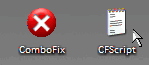 ComboFix will run as it did earlier. Remember to leave the mouse and keyboard undisturbed while ComboFix is running. When the fix completes it will create a C:\ComboFix.txt log. Please post that log in your next reply. Note: these instructions and script were created specifically for this user. If you are not this user, do NOT follow these instructions or use this script as it could damage the workings of your system. STEP 2 Go here and run the Kaspersky online scan, and post back the log it creates (it requires IE). To use the scan, once the download has completed click Scan Settings, then make sure the "extended option" is checked (leave all others as they are) and click OK. Then click My Computer to begin the scan. Save the Report as a text file and post that back here. To save it as a text file, still with the page in Internet Explorer, go to the top of the page and select File - Save As... Then make sure in the "Save as type" drop down you change it to "Text File(*.txt)". STEP 3(Post the following logs) Combofix log Kaspersky log NEW HijackThis |
|
#10
|
|||
|
|||
|
Thanks, here are the requested logs/text files:
ComboFix log:
ComboFix 08-06-16.2 - Janaka 2008-06-17 13:10:25.2 - NTFSx86 Microsoft Windows XP Professional 5.1.2600.2.1252.1.1033.18.248 [GMT 2:00] Running from: C:\ComboFix.exe Command switches used :: C:\Documents and Settings\Janaka\Desktop\CFScript.txt * Created a new restore point WARNING -THIS MACHINE DOES NOT HAVE THE RECOVERY CONSOLE INSTALLED !! FILE :: C:\WINDOWS\system32\pusdgo.dll C:\WINDOWS\system32\tasdgan.dll C:\WINDOWS\system32\tasdgim.dll . ((((((((((((((((((((((((((((((((((((((( Other Deletions ))))))))))))))))))))))))))))))))))))))))))))))))) . C:\WINDOWS\system32\pusdgo.dll C:\WINDOWS\system32\tasdgan.dll C:\WINDOWS\system32\tasdgim.dll . ((((((((((((((((((((((((( Files Created from 2008-05-17 to 2008-06-17 ))))))))))))))))))))))))))))))) . 2008-06-17 00:32 . 2008-06-17 00:32 <DIR> d-------- C:\quarantine 2008-06-17 00:29 . 2008-06-17 00:29 1,842,547 --a------ C:\ComboFix.exe 2008-06-16 23:47 . 2008-06-16 23:48 <DIR> d-------- C:\WINDOWS\ERUNT 2008-06-16 23:46 . 2008-06-17 00:13 <DIR> d-------- C:\SDFix 2008-06-16 11:34 . 2008-06-16 14:25 <DIR> d-a------ C:\Documents and Settings\All Users\Application Data\TEMP 2008-06-16 10:16 . 2008-06-16 10:16 <DIR> d-------- C:\Deckard 2008-06-16 01:27 . 2008-06-17 00:41 <DIR> d-------- C:\hijackthis 2008-06-15 12:38 . 2008-06-15 12:38 <DIR> d-------- C:\Documents and Settings\Janaka\Application Data\DivX 2008-06-14 15:51 . 2008-06-14 15:51 <DIR> d-------- C:\WINDOWS\system32\Adobe 2008-05-20 18:15 . 2008-05-20 18:15 <DIR> d-------- C:\Program Files\TVAntsX 2008-05-19 17:24 . 2008-05-19 17:24 <DIR> d-------- C:\Documents and Settings\Janaka\LocalLow 2008-05-19 17:24 . 2008-05-19 17:24 <DIR> d-------- C:\Documents and Settings\All Users\Application Data\TVU Networks . (((((((((((((((((((((((((((((((((((((((( Find3M Report )))))))))))))))))))))))))))))))))))))))))))))))))) )) . 2008-06-16 09:01 --------- d-----w C:\Program Files\VoipCheapCom 2008-05-08 15:33 --------- d-----w C:\Program Files\SopCast 2008-04-20 12:53 --------- d-----w C:\Program Files\DivX 2008-03-31 21:25 831,488 ----a-w C:\WINDOWS\system32\divx_xx0a.dll 2008-03-31 21:25 823,296 ----a-w C:\WINDOWS\system32\divx_xx0c.dll 2008-03-31 21:25 823,296 ----a-w C:\WINDOWS\system32\divx_xx07.dll 2008-03-31 21:25 802,816 ----a-w C:\WINDOWS\system32\divx_xx11.dll 2008-03-31 21:25 682,496 ----a-w C:\WINDOWS\system32\DivX.dll 2008-03-31 21:25 161,096 ----a-w C:\WINDOWS\system32\DivXCodecVersionChecker.exe 2008-03-21 20:30 524,288 ----a-w C:\WINDOWS\system32\DivXsm.exe 2008-03-21 20:30 3,596,288 ----a-w C:\WINDOWS\system32\qt-dx331.dll 2008-03-21 20:30 200,704 ----a-w C:\WINDOWS\system32\ssldivx.dll 2008-03-21 20:30 129,784 ------w C:\WINDOWS\system32\pxafs.dll 2008-03-21 20:30 120,056 ------w C:\WINDOWS\system32\pxcpyi64.exe 2008-03-21 20:30 118,520 ------w C:\WINDOWS\system32\pxinsi64.exe 2008-03-21 20:30 1,044,480 ----a-w C:\WINDOWS\system32\libdivx.dll 2008-03-21 20:28 81,920 ----a-w C:\WINDOWS\system32\dpl100.dll 2008-03-21 20:28 593,920 ----a-w C:\WINDOWS\system32\dpuGUI11.dll 2008-03-21 20:28 57,344 ----a-w C:\WINDOWS\system32\dpv11.dll 2008-03-21 20:28 53,248 ----a-w C:\WINDOWS\system32\dpuGUI10.dll 2008-03-21 20:28 344,064 ----a-w C:\WINDOWS\system32\dpus11.dll 2008-03-21 20:28 294,912 ----a-w C:\WINDOWS\system32\dpu11.dll 2008-03-21 20:28 294,912 ----a-w C:\WINDOWS\system32\dpu10.dll 2008-03-21 20:28 196,608 ----a-w C:\WINDOWS\system32\dtu100.dll 2008-03-21 20:28 12,288 ----a-w C:\WINDOWS\system32\DivXWMPExtType.dll 2008-03-19 09:47 1,845,248 ----a-w C:\WINDOWS\system32\win32k.sys . ((((((((((((((((((((((((((((( snapshot@2008-06-17_ 0.35.38.90 ))))))))))))))))))))))))))))))))))))))))) . - 2008-06-16 22:22:53 2,048 --s-a-w C:\WINDOWS\bootstat.dat + 2008-06-17 07:55:29 2,048 --s-a-w C:\WINDOWS\bootstat.dat . ((((((((((((((((((((((((((((((((((((( Reg Loading Points )))))))))))))))))))))))))))))))))))))))))))))))))) . . *Note* empty entries & legit default entries are not shown REGEDIT4 [HKEY_CURRENT_USER\SOFTWARE\Microsoft\Windows\Curre ntVersion\Run] "CTFMON.EXE"="C:\WINDOWS\system32\ctfmon.exe" [2004-08-04 00:56 15360] "VoipCheapCom"="C:\Program Files\VoipCheapCom\VoipCheapCom.exe" [2007-02-20 15:23 7202360] "Yahoo! Pager"="C:\Program Files\Yahoo!\Messenger\YahooMessenger.exe" [2007-08-30 18:43 4670704] "YSearchProtection"="C:\Program Files\Yahoo!\Search Protection\SearchProtection.exe" [2007-06-08 16:59 224248] "swg"="C:\Program Files\Google\GoogleToolbarNotifier\GoogleToolbarNo tifier.exe" [2008-01-03 20:48 68856] "IndxStoreSvr_{79662E04-7C6C-4d9f-84C7-88D8A56B10AA}"="C:\Program Files\Common Files\Nero\Lib\NMIndexStoreSvr.exe" [ ] "NVIEW"="nview.dll" [2002-11-27 16:44 548933 C:\WINDOWS\system32\nview.dll] "H/PC Connection Agent"="C:\Program Files\Microsoft ActiveSync\wcescomm.exe" [2006-11-13 14:39 1289000] [HKEY_LOCAL_MACHINE\SOFTWARE\Microsoft\Windows\Curr entVersion\Run] "ShStatEXE"="C:\Program Files\Network Associates\VirusScan\SHSTAT.exe" [2004-09-22 21:00 94208] "McAfeeUpdaterUI"="C:\Program Files\Network Associates\Common Framework\UpdaterUI.exe" [2004-08-06 04:50 139320] "Network Associates Error Reporting Service"="C:\Program Files\Common Files\Network Associates\TalkBack\tbmon.exe" [2003-10-07 10:48 147514] "NvCplDaemon"="NvQTwk" [] "nwiz"="nwiz.exe" [2002-11-27 16:44 372736 C:\WINDOWS\system32\nwiz.exe] "SunJavaUpdateSched"="C:\Program Files\Java\jre1.6.0_05\bin\jusched.exe" [2008-02-22 05:25 144784] "YSearchProtection"="C:\Program Files\Yahoo!\Search Protection\SearchProtection.exe" [2007-06-08 16:59 224248] "ezShieldProtector for Px"="C:\WINDOWS\system32\ezSP_Px.exe" [2002-08-20 20:29 40960] "NBKeyScan"="C:\Program Files\Nero\Nero8\Nero BackItUp\NBKeyScan.exe" [ ] "Adobe Reader Speed Launcher"="C:\Program Files\Adobe\Reader 8.0\Reader\Reader_sl.exe" [2008-01-11 23:16 39792] [HKEY_USERS\.DEFAULT\Software\Microsoft\Windows\Cur rentVersion\Run] "CTFMON.EXE"="C:\WINDOWS\system32\CTFMON.EXE" [2004-08-04 00:56 15360] [HKLM\~\services\sharedaccess\parameters\firewallpo licy\standardprofile\AuthorizedApplications\List] "%windir%\\system32\\sessmgr.exe"= "C:\\Program Files\\VoipCheapCom\\VoipCheapCom.exe"= "C:\\Program Files\\Yahoo!\\Messenger\\YahooMessenger.exe"= "C:\\Program Files\\Yahoo!\\Messenger\\YServer.exe"= "C:\Program Files\Microsoft ActiveSync\rapimgr.exe"= C:\Program Files\Microsoft ActiveSync\rapimgr.exe:169.254.2.0/255.255.255.0:Enabled:ActiveSync RAPI Manager "C:\Program Files\Microsoft ActiveSync\wcescomm.exe"= C:\Program Files\Microsoft ActiveSync\wcescomm.exe:169.254.2.0/255.255.255.0:Enabled:ActiveSync Connection Manager "C:\Program Files\Microsoft ActiveSync\WCESMgr.exe"= C:\Program Files\Microsoft ActiveSync\WCESMgr.exe:169.254.2.0/255.255.255.0:Enabled:ActiveSync Application "C:\\Program Files\\Messenger\\msmsgs.exe"= "C:\\Program Files\\SopCast\\adv\\SopAdver.exe"= "C:\\Program Files\\SopCast\\SopCast.exe"= "C:\\Program Files\\Windows Live\\Messenger\\msnmsgr.exe"= "C:\\Program Files\\Windows Live\\Messenger\\livecall.exe"= "C:\\Program Files\\Internet Explorer\\iexplore.exe"= [HKLM\~\services\sharedaccess\parameters\firewallpo licy\standardprofile\GloballyOpenPorts\List] "26675:TCP"= 26675:TCP:169.254.2.0/255.255.255.0:Enabled:ActiveSync Service [HKEY_CURRENT_USER\software\microsoft\windows\curre ntversion\explorer\mountpoints2\##bb5#mat] \Shell\Auto\command - RavMon.exe e \Shell\AutoRun\command - C:\WINDOWS\system32\RunDLL32.EXE Shell32.DLL,ShellExec_RunDLL RavMon.exe e [HKEY_CURRENT_USER\software\microsoft\windows\curre ntversion\explorer\mountpoints2\{af8e25f6-fe3c-11dc-a3b9-00022db8f57a}] \Shell\AutoRun\command - E:\LaunchU3.exe -a *Newly Created Service* - ENTDRV51 . ************************************************** ************************ catchme 0.3.1361 W2K/XP/Vista - rootkit/stealth malware detector by Gmer, http://www.gmer.net Rootkit scan 2008-06-17 13:12:07 Windows 5.1.2600 Service Pack 2 NTFS scanning hidden processes ... scanning hidden autostart entries ... scanning hidden files ... scan completed successfully hidden files: 0 ************************************************** ************************ . Completion time: 2008-06-17 13:13:07 ComboFix-quarantined-files.txt 2008-06-17 11:12:56 ComboFix2.txt 2008-06-16 22:36:02 Pre-Run: 61,281,824,768 bytes free Post-Run: 61,295,935,488 bytes free 132 --- E O F --- 2008-04-20 13:58:47 |
|
#11
|
|||
|
|||
|
-------------------------------------------------------------------------------
KASPERSKY ONLINE SCANNER REPORT Tuesday, June 17, 2008 2:53:02 PM Operating System: Microsoft Windows XP Professional, Service Pack 2 (Build 2600) Kaspersky Online Scanner version: 5.0.98.0 Kaspersky Anti-Virus database last update: 17/06/2008 Kaspersky Anti-Virus database records: 876036 ------------------------------------------------------------------------------- Scan Settings: Scan using the following antivirus database: extended Scan Archives: true Scan Mail Bases: true Scan Target - My Computer: C:\ D:\ Scan Statistics: Total number of scanned objects: 47649 Number of viruses found: 3 Number of infected objects: 10 Number of suspicious objects: 0 Duration of the scan process: 00:56:13 Infected Object Name / Virus Name / Last Action C:\Deckard\System Scanner\backup\DOCUME~1\Janaka\LOCALS~1\Temp\NERO1 4399\Toolbar.exe Infected: not-a-virus:AdTool.Win32.MyWebSearch.bm skipped C:\Documents and Settings\All Users\Application Data\Network Associates\BOPDATA\_Date-20080617_Time-095705578_EnterceptExceptions.dat Object is locked skipped C:\Documents and Settings\All Users\Application Data\Network Associates\BOPDATA\_Date-20080617_Time-095705578_EnterceptRules.dat Object is locked skipped C:\Documents and Settings\All Users\Application Data\Network Associates\Common Framework\Db\Agent_JANAKA-C0D7C383.log Object is locked skipped C:\Documents and Settings\All Users\Application Data\Network Associates\Common Framework\Db\PrdMgr_JANAKA-C0D7C383.log Object is locked skipped C:\Documents and Settings\All Users\Application Data\Network Associates\VirusScan\OnAccessScanLog.txt Object is locked skipped C:\Documents and Settings\Janaka\Application Data\$_hpcst$.hpc Object is locked skipped C:\Documents and Settings\Janaka\Cookies\index.dat Object is locked skipped C:\Documents and Settings\Janaka\Local Settings\Application Data\Microsoft\Feeds Cache\index.dat Object is locked skipped C:\Documents and Settings\Janaka\Local Settings\Application Data\Microsoft\Windows\UsrClass.dat Object is locked skipped C:\Documents and Settings\Janaka\Local Settings\Application Data\Microsoft\Windows\UsrClass.dat.LOG Object is locked skipped C:\Documents and Settings\Janaka\Local Settings\History\History.IE5\index.dat Object is locked skipped C:\Documents and Settings\Janaka\Local Settings\History\History.IE5\MSHist012008061720080 618\index.dat Object is locked skipped C:\Documents and Settings\Janaka\Local Settings\Temp\Perflib_Perfdata_e60.dat Object is locked skipped C:\Documents and Settings\Janaka\Local Settings\Temp\WCESLog.log Object is locked skipped C:\Documents and Settings\Janaka\Local Settings\Temporary Internet Files\AntiPhishing\B3BB5BBA-E7D5-40AB-A041-A5B1C0B26C8F.dat Object is locked skipped C:\Documents and Settings\Janaka\Local Settings\Temporary Internet Files\Content.IE5\index.dat Object is locked skipped C:\Documents and Settings\Janaka\NTUSER.DAT Object is locked skipped C:\Documents and Settings\Janaka\ntuser.dat.LOG Object is locked skipped C:\Documents and Settings\LocalService\Cookies\index.dat Object is locked skipped C:\Documents and Settings\LocalService\Local Settings\Application Data\Microsoft\Windows\UsrClass.dat Object is locked skipped C:\Documents and Settings\LocalService\Local Settings\Application Data\Microsoft\Windows\UsrClass.dat.LOG Object is locked skipped C:\Documents and Settings\LocalService\Local Settings\History\History.IE5\index.dat Object is locked skipped C:\Documents and Settings\LocalService\Local Settings\Temporary Internet Files\Content.IE5\index.dat Object is locked skipped C:\Documents and Settings\LocalService\NTUSER.DAT Object is locked skipped C:\Documents and Settings\LocalService\ntuser.dat.LOG Object is locked skipped C:\Documents and Settings\NetworkService\Local Settings\Application Data\Microsoft\Windows\UsrClass.dat Object is locked skipped C:\Documents and Settings\NetworkService\Local Settings\Application Data\Microsoft\Windows\UsrClass.dat.LOG Object is locked skipped C:\Documents and Settings\NetworkService\NTUSER.DAT Object is locked skipped C:\Documents and Settings\NetworkService\ntuser.dat.LOG Object is locked skipped C:\QooBox\Quarantine\C\WINDOWS\system32\pusdgo.dll .vir Infected: Trojan.Win32.BHO.dyu skipped C:\QooBox\Quarantine\C\WINDOWS\system32\tapdfan.dl l.vir Infected: Trojan.Win32.BHO.dyu skipped C:\QooBox\Quarantine\C\WINDOWS\system32\tasdgan.dl l.vir Infected: Trojan.Win32.BHO.dyu skipped C:\QooBox\Quarantine\C\WINDOWS\system32\tasdgim.dl l.vir Infected: Trojan.Win32.BHO.dyu skipped C:\quarantine\Av-test.txt.Vir Infected: EICAR-Test-File skipped C:\System Volume Information\MountPointManagerRemoteDatabase Object is locked skipped C:\System Volume Information\_restore{50F360C7-F294-4A10-8979-06B3DDC99E0C}\RP176\A0018422.dll Infected: Trojan.Win32.BHO.dyu skipped C:\System Volume Information\_restore{50F360C7-F294-4A10-8979-06B3DDC99E0C}\RP177\A0018469.dll Infected: Trojan.Win32.BHO.dyu skipped C:\System Volume Information\_restore{50F360C7-F294-4A10-8979-06B3DDC99E0C}\RP177\A0018470.dll Infected: Trojan.Win32.BHO.dyu skipped C:\System Volume Information\_restore{50F360C7-F294-4A10-8979-06B3DDC99E0C}\RP177\A0018471.dll Infected: Trojan.Win32.BHO.dyu skipped C:\System Volume Information\_restore{50F360C7-F294-4A10-8979-06B3DDC99E0C}\RP177\change.log Object is locked skipped C:\WINDOWS\Debug\PASSWD.LOG Object is locked skipped C:\WINDOWS\SchedLgU.Txt Object is locked skipped C:\WINDOWS\SoftwareDistribution\ReportingEvents.lo g Object is locked skipped C:\WINDOWS\Sti_Trace.log Object is locked skipped C:\WINDOWS\system32\CatRoot2\edb.log Object is locked skipped C:\WINDOWS\system32\CatRoot2\tmp.edb Object is locked skipped C:\WINDOWS\system32\config\AppEvent.Evt Object is locked skipped C:\WINDOWS\system32\config\default Object is locked skipped C:\WINDOWS\system32\config\default.LOG Object is locked skipped C:\WINDOWS\system32\config\Internet.evt Object is locked skipped C:\WINDOWS\system32\config\SAM Object is locked skipped C:\WINDOWS\system32\config\SAM.LOG Object is locked skipped C:\WINDOWS\system32\config\SecEvent.Evt Object is locked skipped C:\WINDOWS\system32\config\SECURITY Object is locked skipped C:\WINDOWS\system32\config\SECURITY.LOG Object is locked skipped C:\WINDOWS\system32\config\software Object is locked skipped C:\WINDOWS\system32\config\software.LOG Object is locked skipped C:\WINDOWS\system32\config\SysEvent.Evt Object is locked skipped C:\WINDOWS\system32\config\system Object is locked skipped C:\WINDOWS\system32\config\system.LOG Object is locked skipped C:\WINDOWS\system32\h323log.txt Object is locked skipped C:\WINDOWS\system32\wbem\Repository\FS\INDEX.BTR Object is locked skipped C:\WINDOWS\system32\wbem\Repository\FS\INDEX.MAP Object is locked skipped C:\WINDOWS\system32\wbem\Repository\FS\MAPPING.VER Object is locked skipped C:\WINDOWS\system32\wbem\Repository\FS\MAPPING1.MA P Object is locked skipped C:\WINDOWS\system32\wbem\Repository\FS\MAPPING2.MA P Object is locked skipped C:\WINDOWS\system32\wbem\Repository\FS\OBJECTS.DAT A Object is locked skipped C:\WINDOWS\system32\wbem\Repository\FS\OBJECTS.MAP Object is locked skipped C:\WINDOWS\Temp\hlktmp Object is locked skipped C:\WINDOWS\wiadebug.log Object is locked skipped C:\WINDOWS\wiaservc.log Object is locked skipped C:\WINDOWS\WindowsUpdate.log Object is locked skipped Scan process completed. |
|
#12
|
|||
|
|||
|
Logfile of Trend Micro HijackThis v2.0.2
Scan saved at 15:00:24, on 17/06/2008 Platform: Windows XP SP2 (WinNT 5.01.2600) MSIE: Internet Explorer v7.00 (7.00.6000.16640) Boot mode: Normal Running processes: C:\WINDOWS\System32\smss.exe C:\WINDOWS\system32\winlogon.exe C:\WINDOWS\system32\services.exe C:\WINDOWS\system32\lsass.exe C:\WINDOWS\system32\svchost.exe C:\WINDOWS\System32\svchost.exe C:\WINDOWS\system32\spoolsv.exe C:\Program Files\Network Associates\Common Framework\FrameworkService.exe C:\Program Files\Network Associates\VirusScan\mcshield.exe C:\Program Files\Network Associates\VirusScan\vstskmgr.exe C:\WINDOWS\system32\nvsvc32.exe C:\WINDOWS\system32\svchost.exe C:\Program Files\Network Associates\VirusScan\SHSTAT.EXE C:\Program Files\Network Associates\Common Framework\UpdaterUI.exe C:\Program Files\Common Files\Network Associates\TalkBack\tbmon.exe C:\Program Files\Java\jre1.6.0_05\bin\jusched.exe C:\Program Files\Yahoo!\Search Protection\SearchProtection.exe C:\WINDOWS\system32\ctfmon.exe C:\Program Files\Google\GoogleToolbarNotifier\GoogleToolbarNo tifier.exe C:\Program Files\Microsoft ActiveSync\wcescomm.exe C:\PROGRA~1\MICROS~3\rapimgr.exe C:\WINDOWS\system32\wuauclt.exe C:\WINDOWS\explorer.exe C:\WINDOWS\system32\wscntfy.exe C:\Program Files\internet explorer\iexplore.exe C:\Program Files\Yahoo!\Messenger\ymsgr_tray.exe C:\hijackthis\HijackThis.exe R0 - HKCU\Software\Microsoft\Internet Explorer\Main,Start Page = http://www.yahoo.com R1 - HKLM\Software\Microsoft\Internet Explorer\Main,Default_Page_URL = http://go.microsoft.com/fwlink/?LinkId=69157 R1 - HKLM\Software\Microsoft\Internet Explorer\Main,Default_Search_URL = http://go.microsoft.com/fwlink/?LinkId=54896 R1 - HKLM\Software\Microsoft\Internet Explorer\Main,Search Bar = http://us.rd.yahoo.com/customize/ie/...ch/search.html R1 - HKLM\Software\Microsoft\Internet Explorer\Main,Search Page = http://go.microsoft.com/fwlink/?LinkId=54896 R0 - HKLM\Software\Microsoft\Internet Explorer\Main,Start Page = http://go.microsoft.com/fwlink/?LinkId=69157 R1 - HKCU\Software\Microsoft\Internet Explorer\SearchURL,(Default) = http://us.rd.yahoo.com/customize/ie/.../www.yahoo.com R3 - URLSearchHook: Yahoo! Toolbar - {EF99BD32-C1FB-11D2-892F-0090271D4F88} - C:\PROGRA~1\Yahoo!\Companion\Installs\cpn0\yt.dll O2 - BHO: &Yahoo! Toolbar Helper - {02478D38-C3F9-4efb-9B51-7695ECA05670} - C:\PROGRA~1\Yahoo!\Companion\Installs\cpn0\yt.dll O2 - BHO: Adobe PDF Reader Link Helper - {06849E9F-C8D7-4D59-B87D-784B7D6BE0B3} - C:\Program Files\Common Files\Adobe\Acrobat\ActiveX\AcroIEHelper.dll O2 - BHO: Yahoo! IE Services Button - {5BAB4B5B-68BC-4B02-94D6-2FC0DE4A7897} - C:\Program Files\Yahoo!\Common\yiesrvc.dll O2 - BHO: SSVHelper Class - {761497BB-D6F0-462C-B6EB-D4DAF1D92D43} - C:\Program Files\Java\jre1.6.0_05\bin\ssv.dll O2 - BHO: Windows Live Aanmelden - Help - {9030D464-4C02-4ABF-8ECC-5164760863C6} - C:\Program Files\Common Files\Microsoft Shared\Windows Live\WindowsLiveLogin.dll O2 - BHO: Google Toolbar Notifier BHO - {AF69DE43-7D58-4638-B6FA-CE66B5AD205D} - C:\Program Files\Google\GoogleToolbarNotifier\3.0.1225.9868\s wg.dll O3 - Toolbar: Yahoo! Toolbar - {EF99BD32-C1FB-11D2-892F-0090271D4F88} - C:\PROGRA~1\Yahoo!\Companion\Installs\cpn0\yt.dll O3 - Toolbar: (no name) - {2318C2B1-4965-11d4-9B18-009027A5CD4F} - (no file) O4 - HKLM\..\Run: [ShStatEXE] "C:\Program Files\Network Associates\VirusScan\SHSTAT.EXE" /STANDALONE O4 - HKLM\..\Run: [McAfeeUpdaterUI] "C:\Program Files\Network Associates\Common Framework\UpdaterUI.exe" /StartedFromRunKey O4 - HKLM\..\Run: [Network Associates Error Reporting Service] "C:\Program Files\Common Files\Network Associates\TalkBack\tbmon.exe" O4 - HKLM\..\Run: [NvCplDaemon] RUNDLL32.EXE NvQTwk,NvCplDaemon initialize O4 - HKLM\..\Run: [nwiz] nwiz.exe /install O4 - HKLM\..\Run: [SunJavaUpdateSched] "C:\Program Files\Java\jre1.6.0_05\bin\jusched.exe" O4 - HKLM\..\Run: [YSearchProtection] "C:\Program Files\Yahoo!\Search Protection\SearchProtection.exe" O4 - HKLM\..\Run: [ezShieldProtector for Px] C:\WINDOWS\system32\ezSP_Px.exe O4 - HKLM\..\Run: [NBKeyScan] "C:\Program Files\Nero\Nero8\Nero BackItUp\NBKeyScan.exe" O4 - HKLM\..\Run: [Adobe Reader Speed Launcher] "C:\Program Files\Adobe\Reader 8.0\Reader\Reader_sl.exe" O4 - HKCU\..\Run: [CTFMON.EXE] C:\WINDOWS\system32\ctfmon.exe O4 - HKCU\..\Run: [VoipCheapCom] "C:\Program Files\VoipCheapCom\VoipCheapCom.exe" -nosplash -minimized O4 - HKCU\..\Run: [Yahoo! Pager] "C:\Program Files\Yahoo!\Messenger\YahooMessenger.exe" -quiet O4 - HKCU\..\Run: [YSearchProtection] C:\Program Files\Yahoo!\Search Protection\SearchProtection.exe O4 - HKCU\..\Run: [swg] C:\Program Files\Google\GoogleToolbarNotifier\GoogleToolbarNo tifier.exe O4 - HKCU\..\Run: [IndxStoreSvr_{79662E04-7C6C-4d9f-84C7-88D8A56B10AA}] "C:\Program Files\Common Files\Nero\Lib\NMIndexStoreSvr.exe" ASO-616B5711-6DAE-4795-A05F-39A1E5104020 O4 - HKCU\..\Run: [NVIEW] rundll32.exe nview.dll,nViewLoadHook O4 - HKCU\..\Run: [H/PC Connection Agent] "C:\Program Files\Microsoft ActiveSync\wcescomm.exe" O4 - HKUS\S-1-5-19\..\Run: [CTFMON.EXE] C:\WINDOWS\system32\CTFMON.EXE (User 'LOCAL SERVICE') O4 - HKUS\S-1-5-20\..\Run: [CTFMON.EXE] C:\WINDOWS\system32\CTFMON.EXE (User 'NETWORK SERVICE') O4 - HKUS\S-1-5-18\..\Run: [CTFMON.EXE] C:\WINDOWS\system32\CTFMON.EXE (User 'SYSTEM') O4 - HKUS\.DEFAULT\..\Run: [CTFMON.EXE] C:\WINDOWS\system32\CTFMON.EXE (User 'Default user') O8 - Extra context menu item: E&xport to Microsoft Excel - res://C:\PROGRA~1\MICROS~2\OFFICE11\EXCEL.EXE/3000 O9 - Extra button: (no name) - {08B0E5C0-4FCB-11CF-AAA5-00401C608501} - C:\Program Files\Java\jre1.6.0_05\bin\ssv.dll O9 - Extra 'Tools' menuitem: Sun Java Console - {08B0E5C0-4FCB-11CF-AAA5-00401C608501} - C:\Program Files\Java\jre1.6.0_05\bin\ssv.dll O9 - Extra button: Create Mobile Favorite - {2EAF5BB1-070F-11D3-9307-00C04FAE2D4F} - C:\PROGRA~1\MICROS~3\INetRepl.dll O9 - Extra button: (no name) - {2EAF5BB2-070F-11D3-9307-00C04FAE2D4F} - C:\PROGRA~1\MICROS~3\INetRepl.dll O9 - Extra 'Tools' menuitem: Create Mobile Favorite... - {2EAF5BB2-070F-11D3-9307-00C04FAE2D4F} - C:\PROGRA~1\MICROS~3\INetRepl.dll O9 - Extra button: Yahoo! Services - {5BAB4B5B-68BC-4B02-94D6-2FC0DE4A7897} - C:\Program Files\Yahoo!\Common\yiesrvc.dll O9 - Extra button: Research - {92780B25-18CC-41C8-B9BE-3C9C571A8263} - C:\PROGRA~1\MICROS~2\OFFICE11\REFIEBAR.DLL O9 - Extra button: Messenger - {FB5F1910-F110-11d2-BB9E-00C04F795683} - C:\Program Files\Messenger\msmsgs.exe O9 - Extra 'Tools' menuitem: Windows Messenger - {FB5F1910-F110-11d2-BB9E-00C04F795683} - C:\Program Files\Messenger\msmsgs.exe O16 - DPF: {0EB0E74A-2A76-4AB3-A7FB-9BD8C29F7F75} (CKAVWebScan Object) - http://www.kaspersky.com/kos/english...an_unicode.cab O16 - DPF: {30528230-99f7-4bb4-88d8-fa1d4f56a2ab} (Installation Support) - C:\Program Files\Yahoo!\Common\Yinsthelper.dll O16 - DPF: {3EA4FA88-E0BE-419A-A732-9B79B87A6ED0} (CTVUAxCtrl Object) - http://dl.tvunetworks.com/TVUAx.cab O16 - DPF: {4C833081-D026-4FF8-968F-7EAB660D2FBA} (TVAnts ActiveX Control) - http://download.tvants.com/pub/tvant...cab/tvants.cab O16 - DPF: {6414512B-B978-451D-A0D8-FCFDF33E833C} (WUWebControl Class) - http://www.update.microsoft.com/wind...?1195495687406 O16 - DPF: {6E32070A-766D-4EE6-879C-DC1FA91D2FC3} (MUWebControl Class) - http://www.update.microsoft.com/micr...?1195597867890 O16 - DPF: {D27CDB6E-AE6D-11CF-96B8-444553540000} (Shockwave Flash Object) - http://fpdownload2.macromedia.com/ge...sh/swflash.cab O23 - Service: Google Updater Service (gusvc) - Google - C:\Program Files\Google\Common\Google Updater\GoogleUpdaterService.exe O23 - Service: McAfee Framework Service (McAfeeFramework) - Network Associates, Inc. - C:\Program Files\Network Associates\Common Framework\FrameworkService.exe O23 - Service: Network Associates McShield (McShield) - Network Associates, Inc. - C:\Program Files\Network Associates\VirusScan\mcshield.exe O23 - Service: Network Associates Task Manager (McTaskManager) - Network Associates, Inc. - C:\Program Files\Network Associates\VirusScan\vstskmgr.exe O23 - Service: NVIDIA Driver Helper Service (NVSvc) - NVIDIA Corporation - C:\WINDOWS\system32\nvsvc32.exe -- End of file - 8512 bytes |
|
#13
|
|||
|
|||
|
Very good your logs are looking much better. Kaspersky only found files that our utilities had already cleaned.
How is your computer running at this time and are you having any issues with popups at this time? Lets go ahead and update Java before we move to the cleanup steps. Please do the following: STEP 1 Your Java Virtual Machine needs updating. Some malware exploit early versions of this software. Go to Add/Remove Programs in Control Panel and uninstall all versions Java/JRE (Sun Java Runtime Environment/J2SE Runtime Environment) and reboot. When you have done that, do the following. Updating Java:
STEP 2 (Post the following logs: NEW HijackThis Don't forget to answer the following question: How is your computer running at this time and are you having any issues with popups at this time? |
|
#14
|
|||
|
|||
|
Have installed the latest version of Java and the new hijack this log is given below. The computer has been working properly with no pop ups for the past day or two. Thanks for your help so far and please let me know if anything more need to be done. Cheers!
Logfile of Trend Micro HijackThis v2.0.2 Scan saved at 12:28:11, on 18/06/2008 Platform: Windows XP SP2 (WinNT 5.01.2600) MSIE: Internet Explorer v7.00 (7.00.6000.16640) Boot mode: Normal Running processes: C:\WINDOWS\System32\smss.exe C:\WINDOWS\system32\winlogon.exe C:\WINDOWS\system32\services.exe C:\WINDOWS\system32\lsass.exe C:\WINDOWS\system32\svchost.exe C:\WINDOWS\System32\svchost.exe C:\WINDOWS\Explorer.EXE C:\WINDOWS\system32\spoolsv.exe C:\Program Files\Network Associates\Common Framework\FrameworkService.exe C:\Program Files\Network Associates\VirusScan\mcshield.exe C:\Program Files\Network Associates\VirusScan\vstskmgr.exe C:\WINDOWS\system32\nvsvc32.exe C:\WINDOWS\system32\svchost.exe C:\Program Files\Network Associates\VirusScan\SHSTAT.EXE C:\Program Files\Network Associates\Common Framework\UpdaterUI.exe C:\Program Files\Common Files\Network Associates\TalkBack\tbmon.exe C:\Program Files\Yahoo!\Search Protection\SearchProtection.exe C:\WINDOWS\system32\ezSP_Px.exe C:\WINDOWS\system32\ctfmon.exe C:\Program Files\VoipCheapCom\VoipCheapCom.exe C:\Program Files\Google\GoogleToolbarNotifier\GoogleToolbarNo tifier.exe C:\Program Files\Microsoft ActiveSync\wcescomm.exe C:\WINDOWS\system32\rundll32.exe C:\PROGRA~1\MICROS~3\rapimgr.exe C:\Program Files\Yahoo!\Messenger\ymsgr_tray.exe C:\WINDOWS\system32\wuauclt.exe C:\WINDOWS\system32\msiexec.exe C:\hijackthis\HijackThis.exe R0 - HKCU\Software\Microsoft\Internet Explorer\Main,Start Page = http://www.yahoo.com R1 - HKLM\Software\Microsoft\Internet Explorer\Main,Default_Page_URL = http://go.microsoft.com/fwlink/?LinkId=69157 R1 - HKLM\Software\Microsoft\Internet Explorer\Main,Default_Search_URL = http://go.microsoft.com/fwlink/?LinkId=54896 R1 - HKLM\Software\Microsoft\Internet Explorer\Main,Search Bar = http://us.rd.yahoo.com/customize/ie/...ch/search.html R1 - HKLM\Software\Microsoft\Internet Explorer\Main,Search Page = http://go.microsoft.com/fwlink/?LinkId=54896 R0 - HKLM\Software\Microsoft\Internet Explorer\Main,Start Page = http://go.microsoft.com/fwlink/?LinkId=69157 R1 - HKCU\Software\Microsoft\Internet Explorer\SearchURL,(Default) = http://us.rd.yahoo.com/customize/ie/.../www.yahoo.com R3 - URLSearchHook: Yahoo! Toolbar - {EF99BD32-C1FB-11D2-892F-0090271D4F88} - C:\PROGRA~1\Yahoo!\Companion\Installs\cpn0\yt.dll O2 - BHO: &Yahoo! Toolbar Helper - {02478D38-C3F9-4efb-9B51-7695ECA05670} - C:\PROGRA~1\Yahoo!\Companion\Installs\cpn0\yt.dll O2 - BHO: Adobe PDF Reader Link Helper - {06849E9F-C8D7-4D59-B87D-784B7D6BE0B3} - C:\Program Files\Common Files\Adobe\Acrobat\ActiveX\AcroIEHelper.dll O2 - BHO: Yahoo! IE Services Button - {5BAB4B5B-68BC-4B02-94D6-2FC0DE4A7897} - C:\Program Files\Yahoo!\Common\yiesrvc.dll O2 - BHO: SSVHelper Class - {761497BB-D6F0-462C-B6EB-D4DAF1D92D43} - C:\Program Files\Java\jre1.6.0_06\bin\ssv.dll O2 - BHO: Windows Live Aanmelden - Help - {9030D464-4C02-4ABF-8ECC-5164760863C6} - C:\Program Files\Common Files\Microsoft Shared\Windows Live\WindowsLiveLogin.dll O2 - BHO: Google Toolbar Notifier BHO - {AF69DE43-7D58-4638-B6FA-CE66B5AD205D} - C:\Program Files\Google\GoogleToolbarNotifier\3.0.1225.9868\s wg.dll O3 - Toolbar: Yahoo! Toolbar - {EF99BD32-C1FB-11D2-892F-0090271D4F88} - C:\PROGRA~1\Yahoo!\Companion\Installs\cpn0\yt.dll O3 - Toolbar: (no name) - {2318C2B1-4965-11d4-9B18-009027A5CD4F} - (no file) O4 - HKLM\..\Run: [ShStatEXE] "C:\Program Files\Network Associates\VirusScan\SHSTAT.EXE" /STANDALONE O4 - HKLM\..\Run: [McAfeeUpdaterUI] "C:\Program Files\Network Associates\Common Framework\UpdaterUI.exe" /StartedFromRunKey O4 - HKLM\..\Run: [Network Associates Error Reporting Service] "C:\Program Files\Common Files\Network Associates\TalkBack\tbmon.exe" O4 - HKLM\..\Run: [NvCplDaemon] RUNDLL32.EXE NvQTwk,NvCplDaemon initialize O4 - HKLM\..\Run: [nwiz] nwiz.exe /install O4 - HKLM\..\Run: [YSearchProtection] "C:\Program Files\Yahoo!\Search Protection\SearchProtection.exe" O4 - HKLM\..\Run: [ezShieldProtector for Px] C:\WINDOWS\system32\ezSP_Px.exe O4 - HKLM\..\Run: [NBKeyScan] "C:\Program Files\Nero\Nero8\Nero BackItUp\NBKeyScan.exe" O4 - HKLM\..\Run: [Adobe Reader Speed Launcher] "C:\Program Files\Adobe\Reader 8.0\Reader\Reader_sl.exe" O4 - HKLM\..\Run: [SunJavaUpdateSched] "C:\Program Files\Java\jre1.6.0_06\bin\jusched.exe" O4 - HKCU\..\Run: [CTFMON.EXE] C:\WINDOWS\system32\ctfmon.exe O4 - HKCU\..\Run: [VoipCheapCom] "C:\Program Files\VoipCheapCom\VoipCheapCom.exe" -nosplash -minimized O4 - HKCU\..\Run: [Yahoo! Pager] "C:\Program Files\Yahoo!\Messenger\YahooMessenger.exe" -quiet O4 - HKCU\..\Run: [YSearchProtection] C:\Program Files\Yahoo!\Search Protection\SearchProtection.exe O4 - HKCU\..\Run: [swg] C:\Program Files\Google\GoogleToolbarNotifier\GoogleToolbarNo tifier.exe O4 - HKCU\..\Run: [IndxStoreSvr_{79662E04-7C6C-4d9f-84C7-88D8A56B10AA}] "C:\Program Files\Common Files\Nero\Lib\NMIndexStoreSvr.exe" ASO-616B5711-6DAE-4795-A05F-39A1E5104020 O4 - HKCU\..\Run: [NVIEW] rundll32.exe nview.dll,nViewLoadHook O4 - HKCU\..\Run: [H/PC Connection Agent] "C:\Program Files\Microsoft ActiveSync\wcescomm.exe" O4 - HKUS\S-1-5-19\..\Run: [CTFMON.EXE] C:\WINDOWS\system32\CTFMON.EXE (User 'LOCAL SERVICE') O4 - HKUS\S-1-5-20\..\Run: [CTFMON.EXE] C:\WINDOWS\system32\CTFMON.EXE (User 'NETWORK SERVICE') O4 - HKUS\S-1-5-18\..\Run: [CTFMON.EXE] C:\WINDOWS\system32\CTFMON.EXE (User 'SYSTEM') O4 - HKUS\.DEFAULT\..\Run: [CTFMON.EXE] C:\WINDOWS\system32\CTFMON.EXE (User 'Default user') O8 - Extra context menu item: E&xport to Microsoft Excel - res://C:\PROGRA~1\MICROS~2\OFFICE11\EXCEL.EXE/3000 O9 - Extra button: (no name) - {08B0E5C0-4FCB-11CF-AAA5-00401C608501} - C:\Program Files\Java\jre1.6.0_06\bin\ssv.dll O9 - Extra 'Tools' menuitem: Sun Java Console - {08B0E5C0-4FCB-11CF-AAA5-00401C608501} - C:\Program Files\Java\jre1.6.0_06\bin\ssv.dll O9 - Extra button: Create Mobile Favorite - {2EAF5BB1-070F-11D3-9307-00C04FAE2D4F} - C:\PROGRA~1\MICROS~3\INetRepl.dll O9 - Extra button: (no name) - {2EAF5BB2-070F-11D3-9307-00C04FAE2D4F} - C:\PROGRA~1\MICROS~3\INetRepl.dll O9 - Extra 'Tools' menuitem: Create Mobile Favorite... - {2EAF5BB2-070F-11D3-9307-00C04FAE2D4F} - C:\PROGRA~1\MICROS~3\INetRepl.dll O9 - Extra button: Yahoo! Services - {5BAB4B5B-68BC-4B02-94D6-2FC0DE4A7897} - C:\Program Files\Yahoo!\Common\yiesrvc.dll O9 - Extra button: Research - {92780B25-18CC-41C8-B9BE-3C9C571A8263} - C:\PROGRA~1\MICROS~2\OFFICE11\REFIEBAR.DLL O9 - Extra button: Messenger - {FB5F1910-F110-11d2-BB9E-00C04F795683} - C:\Program Files\Messenger\msmsgs.exe O9 - Extra 'Tools' menuitem: Windows Messenger - {FB5F1910-F110-11d2-BB9E-00C04F795683} - C:\Program Files\Messenger\msmsgs.exe O16 - DPF: {30528230-99f7-4bb4-88d8-fa1d4f56a2ab} (Installation Support) - C:\Program Files\Yahoo!\Common\Yinsthelper.dll O16 - DPF: {3EA4FA88-E0BE-419A-A732-9B79B87A6ED0} (CTVUAxCtrl Object) - http://dl.tvunetworks.com/TVUAx.cab O16 - DPF: {4C833081-D026-4FF8-968F-7EAB660D2FBA} (TVAnts ActiveX Control) - http://download.tvants.com/pub/tvant...cab/tvants.cab O16 - DPF: {6414512B-B978-451D-A0D8-FCFDF33E833C} (WUWebControl Class) - http://www.update.microsoft.com/wind...?1195495687406 O16 - DPF: {6E32070A-766D-4EE6-879C-DC1FA91D2FC3} (MUWebControl Class) - http://www.update.microsoft.com/micr...?1195597867890 O16 - DPF: {D27CDB6E-AE6D-11CF-96B8-444553540000} (Shockwave Flash Object) - http://fpdownload2.macromedia.com/ge...sh/swflash.cab O23 - Service: Google Updater Service (gusvc) - Google - C:\Program Files\Google\Common\Google Updater\GoogleUpdaterService.exe O23 - Service: McAfee Framework Service (McAfeeFramework) - Network Associates, Inc. - C:\Program Files\Network Associates\Common Framework\FrameworkService.exe O23 - Service: Network Associates McShield (McShield) - Network Associates, Inc. - C:\Program Files\Network Associates\VirusScan\mcshield.exe O23 - Service: Network Associates Task Manager (McTaskManager) - Network Associates, Inc. - C:\Program Files\Network Associates\VirusScan\vstskmgr.exe O23 - Service: NVIDIA Driver Helper Service (NVSvc) - NVIDIA Corporation - C:\WINDOWS\system32\nvsvc32.exe -- End of file - 8393 bytes |
|
#15
|
|||
|
|||
|
very good your logs are all clean
 Lets finish up with the following steps: STEP 1 Please download OTMoveIt2 by OldTimer and save the file to your desktop. Please double-click OTMoveIt.exe to run it and click on Cleanup. When you do this list of malware removal programs will be downloaded from the internet. If you get a warning from your firewall or other security programs regarding OTMoveIt attempting to contact the internet you should allow it to do so. After the list has downloaded, you'll be asked if you want to begin cleanup process? Select Yes. OTMoveIt will search for and delete/uninstall all the tools that we have used to fix your problems and all their backup folders and then delete itself when you next reboot. STEP 2 clear out the System Restore. To do this, right-click My Computer and select Properties. Click the System Restore tab in the window that appears, and check the box that says "Turn off System Restore on all drives" and click Apply. You will be asked if you are sure, click Yes. This will delete the restore points. Then click OK in the Properties window and reboot your computer. When your desktop appears, right-click My Computer and select Properties once more. Uncheck the "Turn off System Restore..." box and click Apply. OK. STEP 3 On behalf of CTH, we would like to present you with the following attached certificate for doing such a great job. Last edited by Cibertec; July 21st, 2008 at 06:00 AM. |
 |
| Bookmarks |
«
Previous Topic
|
Next Topic
»
|
|
 Similar Topics
Similar Topics
|
||||
| Topic | Topic Starter | Forum | Replies | Last Post |
| A Present for All | The Dude | Open Discussion | 7 | March 31st, 2022 11:18 PM |
| adware not-a-virus:AdWare.Win32.MegaSearch.p | Chelle J | Malware Removal | 11 | May 13th, 2008 06:46 PM |
| Trojans present | arena432 | Applications | 4 | March 3rd, 2005 10:28 PM |
| I present to you... | hypnotizeminds | Internet / Browsers | 1 | February 18th, 2005 10:41 PM |
| Hard drive not present, no fixed disks present and so on...more info | Gary Rabe | Hardware | 1 | November 25th, 2001 01:27 AM |
All times are GMT +1. The time now is 05:24 PM.








